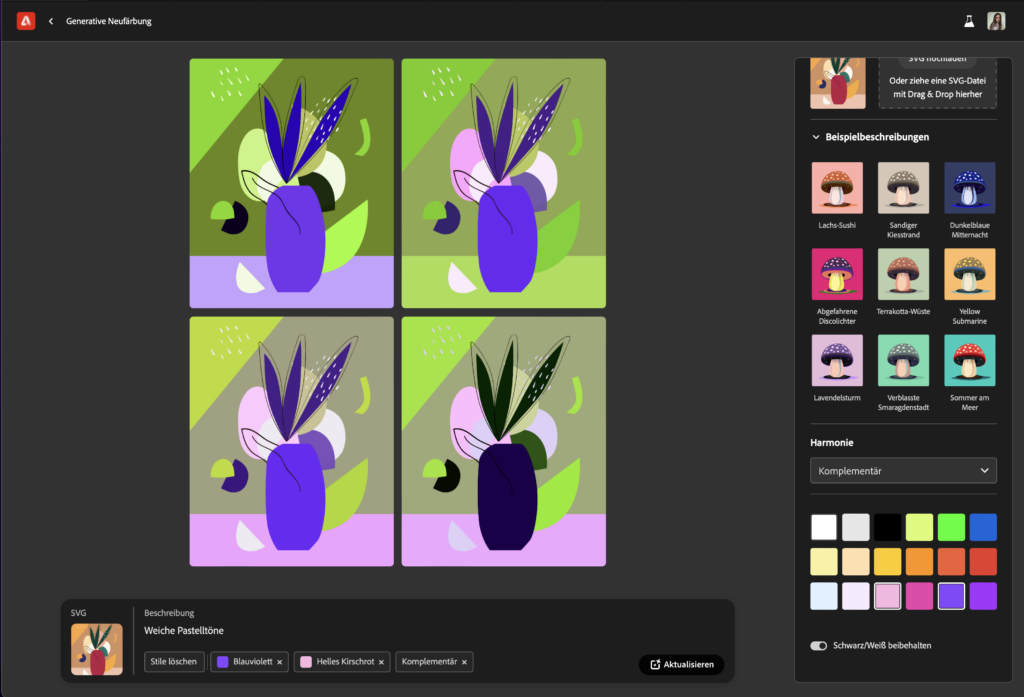As I already heard on the Adobe MAX presentation Adobe Firefly is giving us new opportunities to design faster and more efficient. I also heard that it will stay complete free to use until January 2024, after that you’ll have a limited amount of credits. So I started to experiment with the new features. As you can see there are different features you can try. The presenter of Adobe MAX called Adobe Firefly therefore as a sort of “Playground”.
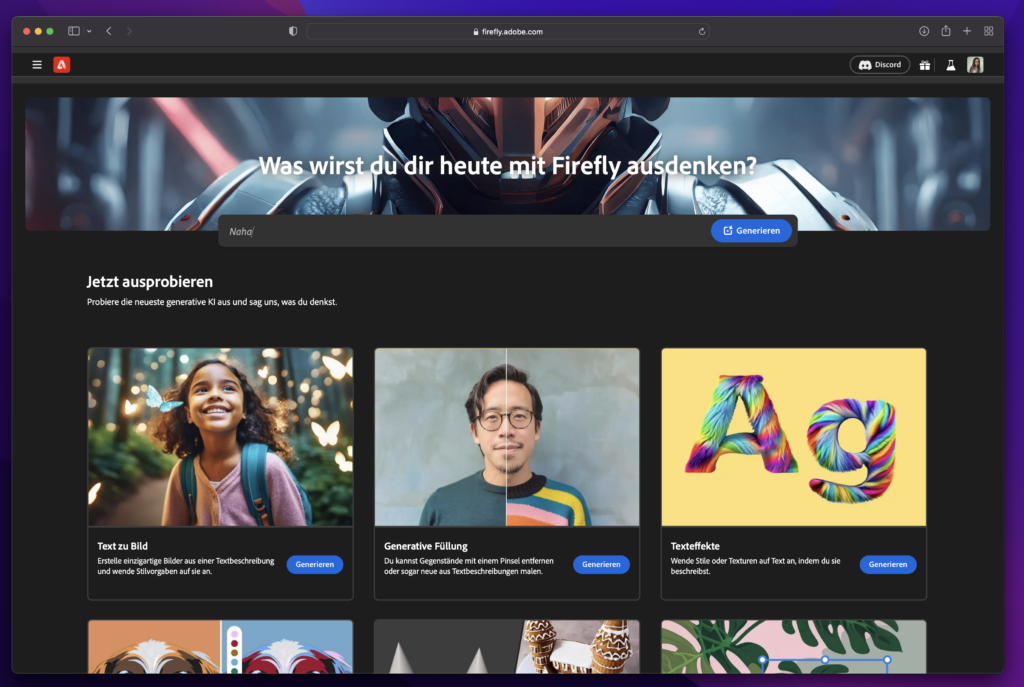
For now your are able to generate picutres while typing in a prompt, you can experiment with generative fill (which we already are familiar with from the first Photoshop Beta Version this year), we can do effects on typography and we can do generative recolor. 3D to picture and text to vector are still developing.
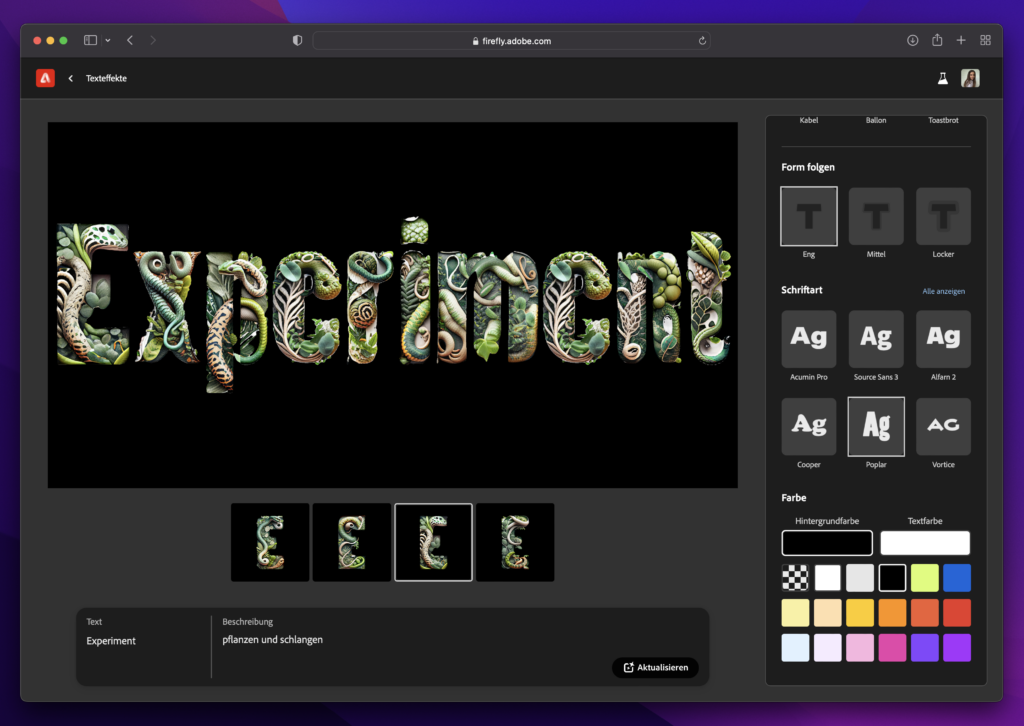
I first started with the effects on typography feature. I played around with different effects and font choices. You can decided the background color or even export the type with a transparency, which I found really cool!

What I learned is, that it all depends on the prompt (… well same for all AI tools). But if you’re giving the tool the right prompts and you choose the right parameter on the right column you can really achieve some nice images. I specially found the tool interesting because just last year I experimented with Cinema 4D and tried to learn how to do textures on letters and so on. So if this tool still enhances a bit/ or I learn to right better prompts. I won’t have to learn more about Cinema 4D to do these cool textured letters. I just can type in my prompt and let the AI do my work which sounds amazing!
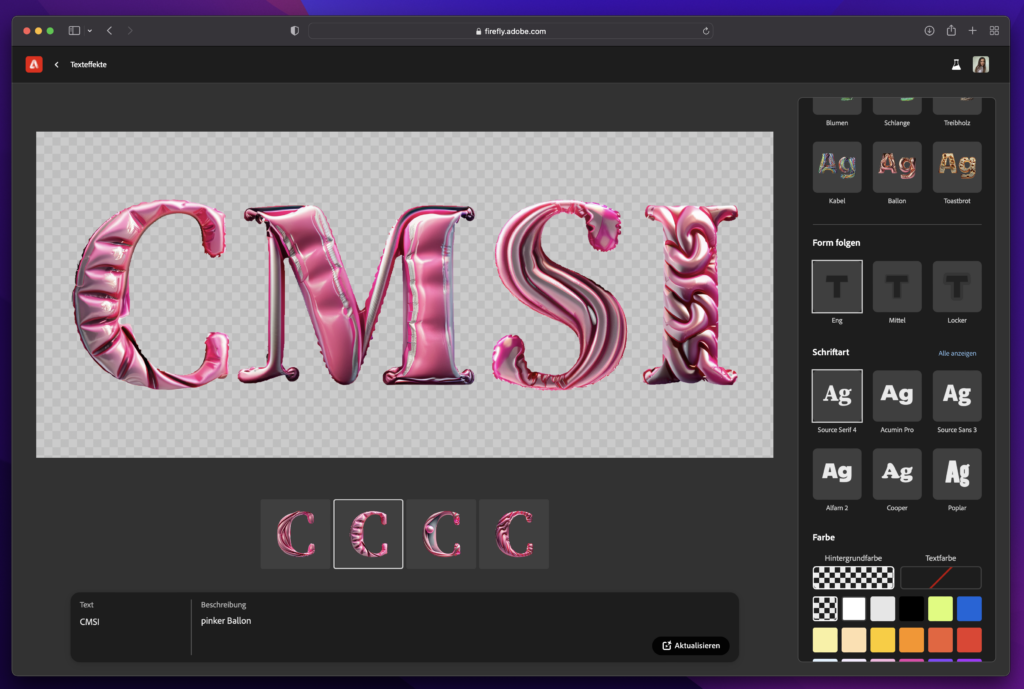

After that I tried the text to image tool. This is the tool I really thought will come next from Adobe when I was trying out Midjourney in spring this year. I was shocked how is it is to use. Because with the earlier versions of Midjourney you had to now some sort of vocabulary to get the picture generated you are imagining. I know that Midjounrey already got updated and now is more user friendly. But I think this tool from Adobe is even more easy to use. You just have to click on the style oder the color or texture, which you are imaging. So you don’t have to have that much knowledge get to a satisfying result.
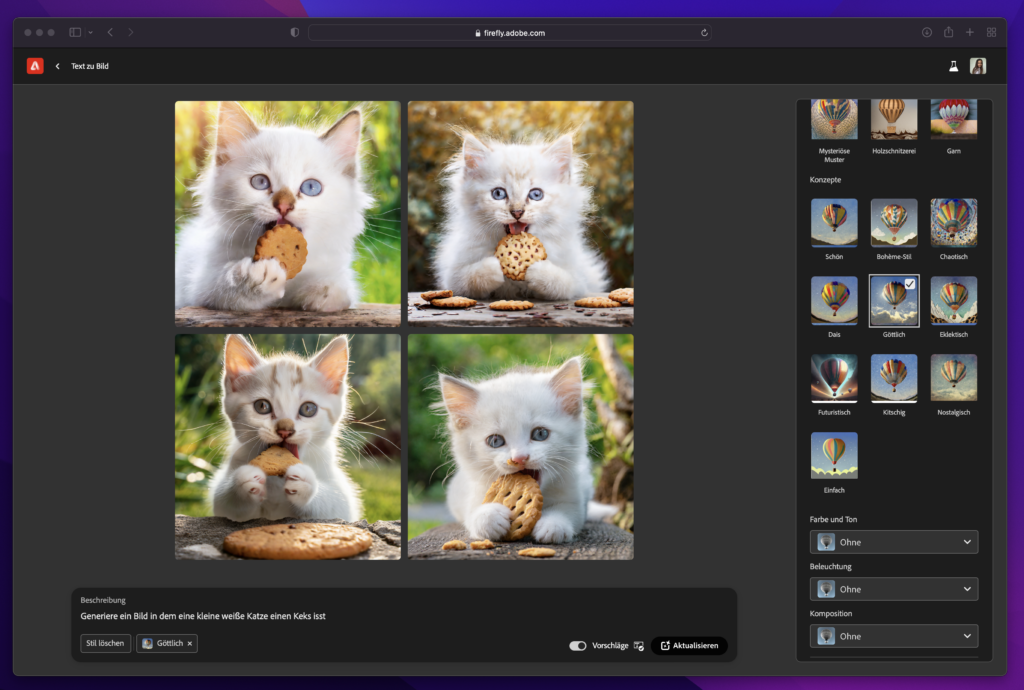
I then also tried the recolor feature. I did not have any SVG by hand so I used an example-Illustration of theirs. The tool is easy to work with. I wished you can choose the colors on your own. But for now you are stuck with the few colors they already arranged for you. But I am sure that this will be fixed in the next updates. For me this was the least breathtaking tool, but I am certain, that you can save a lot of time. Especially while still being in the concept-phase and trying different approaches, this can be easily used to try out first ideas very fast and efficient.