Opening Keynote -GSI | 10.10.2023 (2h)
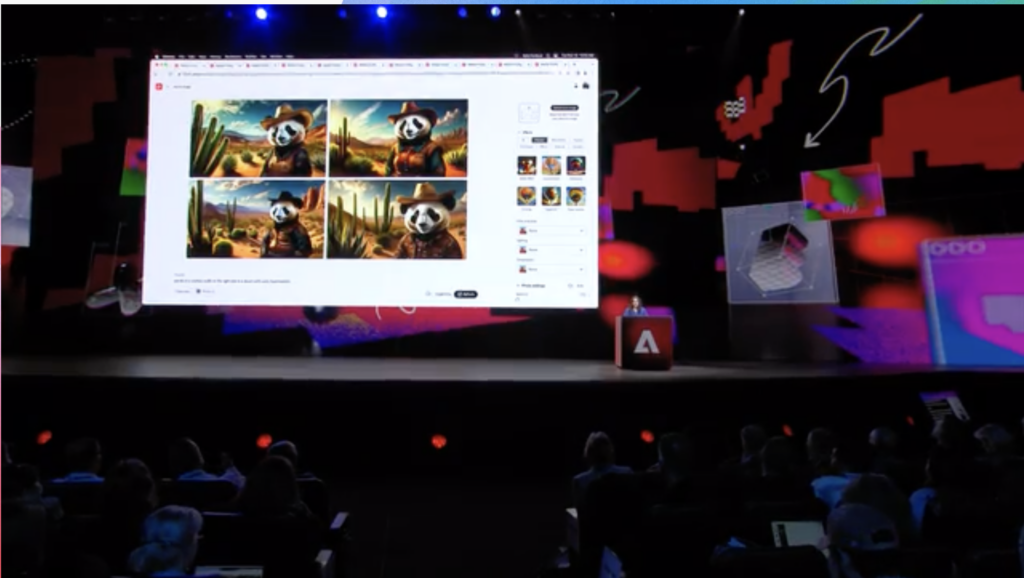
First Shantanu Narayen the Chair and Chief Executive Officer of Adobe starts the show: “Our lives are becoming more and more digital. People are flooding every channel every medium with their creativity. AI is accelerating this shift. It is making us even more creative and even more productive.”
This has been the year of AI, especially for Adobe! Adobe Firefly, Adobe Express, … Adobe has always focused on developing art and how to develop the technologies for it. Smaller, as well as big enterprises can use these technologies. He outlines, that he thinks that AI will never replace human creativity, but it is a very inspiring time to tell your story how you experience it.
They then go on with many reviews and TikToks made about the new Photoshop Generative Tool and how it blows peoples mind and saves them time.
He then hands over to David Wadhwani. The President of Adobe. He starts talking about Adobe Firefly. It is a playground to experience new AI tools. They first started in March and with the four rules:
- Deeply integrated into the Adobe tools
- Designed to be commercially safe
- Transparent with training data
- Support Content Credentials
At this time the Adobe Community has already generated 3 Billion pictures. Some artists still share their concerns, if AI will lessen their jobs. “Painting is dead” – Paul Delaroche; when he shot his first photography in the 1800s. So as we see here in this example, new technologies don’t have to replace others. As a matter of fact while AI also strongly influenced Video Production and is implemented in Adobe Premiere Pro now, the jobs for Video Producers/Cutters are as high as never before.
Adobe Firefly is a family of models. The first one started in March with the Firefly Image Model. This is used to generate pictures of a text prompt. Next came the Firefly Vector Model which gives you the power to generate vector designs with giving the tool a text prompt. And finally, the Firefly Design Model. This gives you the ability to design templates from text prompts, which can be used within the Adobe applications.
Then Ashley Still came on the stage. There are four approaches to AI.
First – Creative work is fueled by exploration. Iterating and developing the right idea to bring a message to live. Iterating is time consuming. With Firefly, iterating should become faster. With colors, images, sketches, video and more.
Second – Productivity. Mundane tasks can be done by AI so designer can focuse their time on creative work.
Third – creative control. As a designer you are given the precise control, to create you’re the project you were concepting in your head before.
And fourth – the community has always been our source of inspiration. With the Beta Versions user had the opportunity to give their own feedback.
Then the Presentation about the new Version of Photoshop started. Ashley outlined the innovations of Photoshop during a timeline and the Generative fill tool, as the innovation of the year 2023.
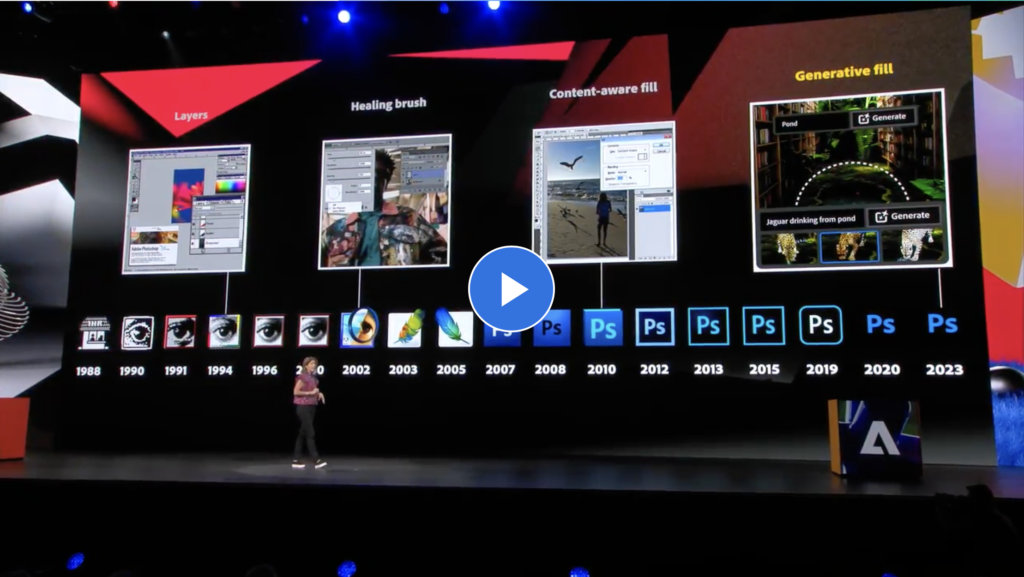
Generative fill is after five months of existing, already the most used feature in the application.
Afterwards Anna McNaught showed the power of the features in Adobe Photoshop. She did some adding and removing with the generative fill tool. She said that the selection is as important as the text prompt. Also, editable gradients are a new feature. She then went on with how adjustment presets work. She finished her speech with the quote: “Now I can spend less time pushing pixels and more time creating art”
The Lightroom mobile App is absolutely exploding. What’s new in Lightroom? Adjustable Lens Blur, HDR Curves, Denoise and more.
They then went on to Adobe Illustrator. In June Adobe launched the recolor feature. People started to ideate with recolor and then did the final product manually. The next major feature in Adobe Application is Adobe Firefly Vector.
- What font is used in this screenshot? Just use Retype!You can finally convert outlined text back to editable text.
- When you have something to color, you can use generative recolor. Type in what you are thinking and take the best option. Then you can still overwork the colors.
- Text to vector. With this feature you can generate illustrations, icons, shapes,… by typing a text prompt. You can also define the colors, the style etc. It comes out with very clean vector lines.
They then went on to video editing. Premiere Pro gives you an automatic transcript. So you can for example find keywords you are searching for easier. With new features you now can enhance the sound so much!
Which is very interesting, is that you can already direct upload your content to Instagram or tiktok with the new Adobe Express features!
They then tried the text to template tool. Everything is layered and ready to work with. It opens right away in Adobe Express.
You can translate your design now in over 40 different languages! You just choose the languages you want to translate, and it automatically generates the design in your picked languages.