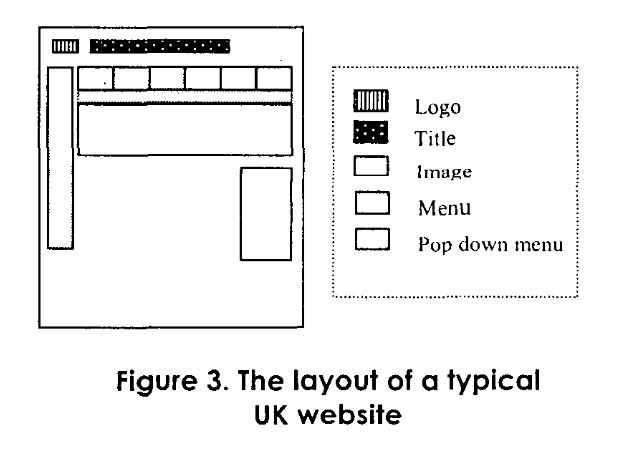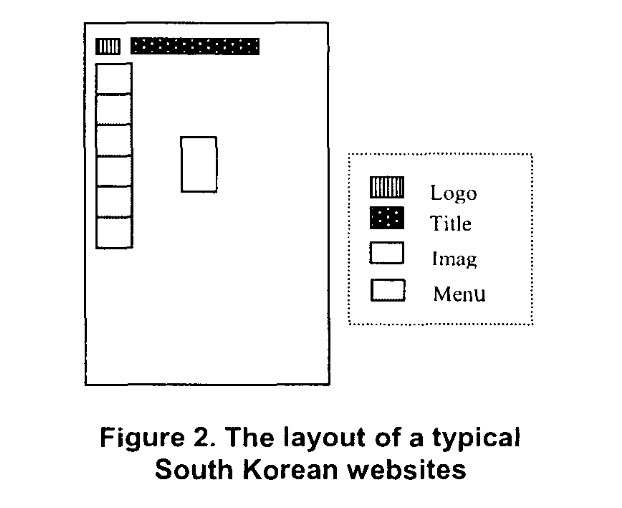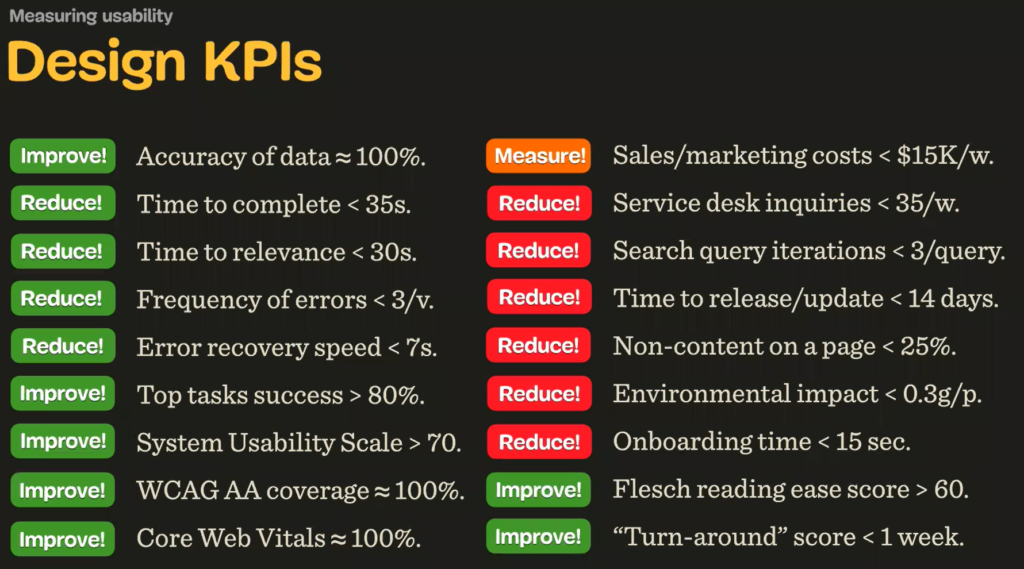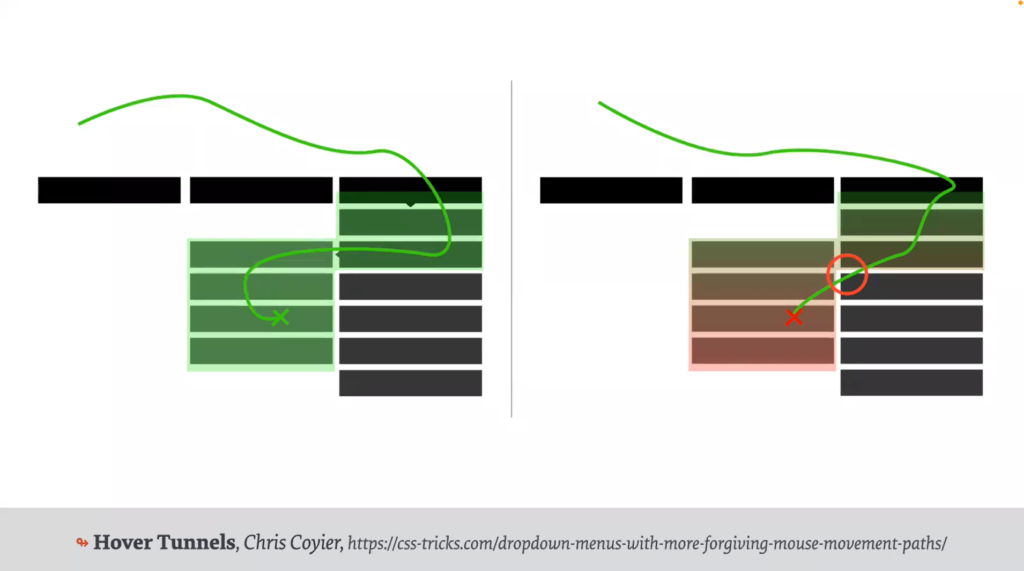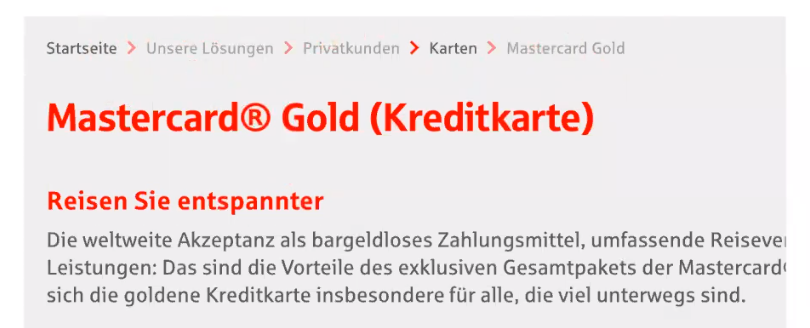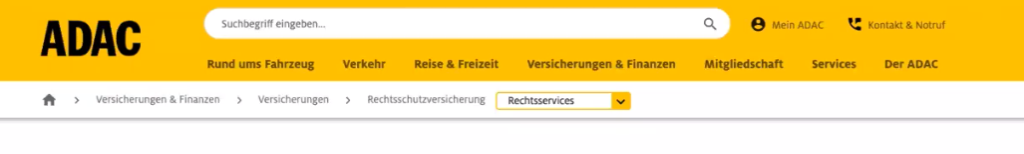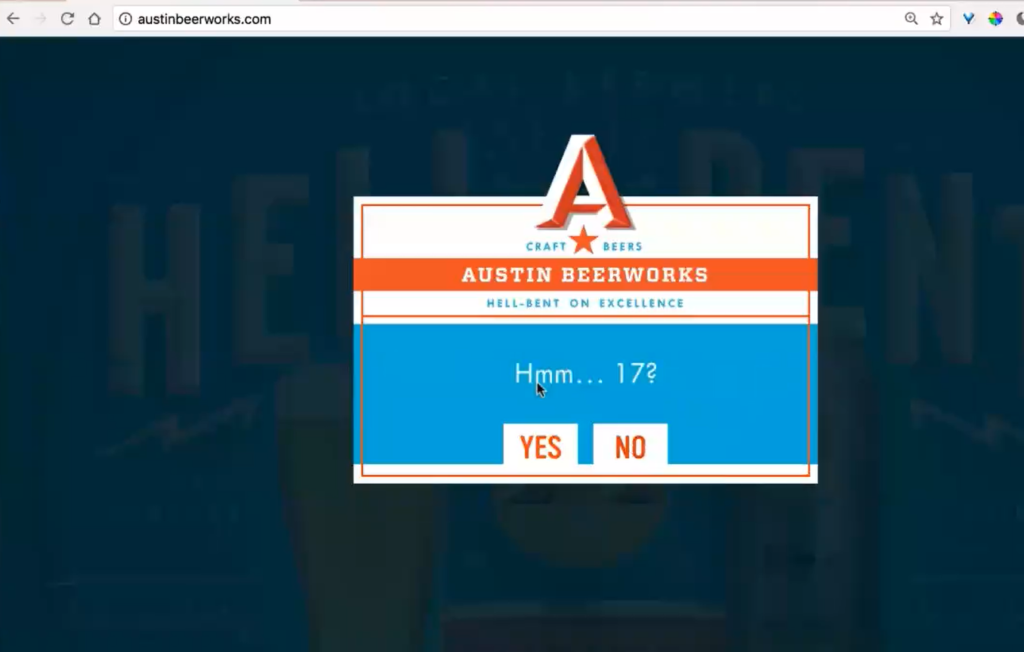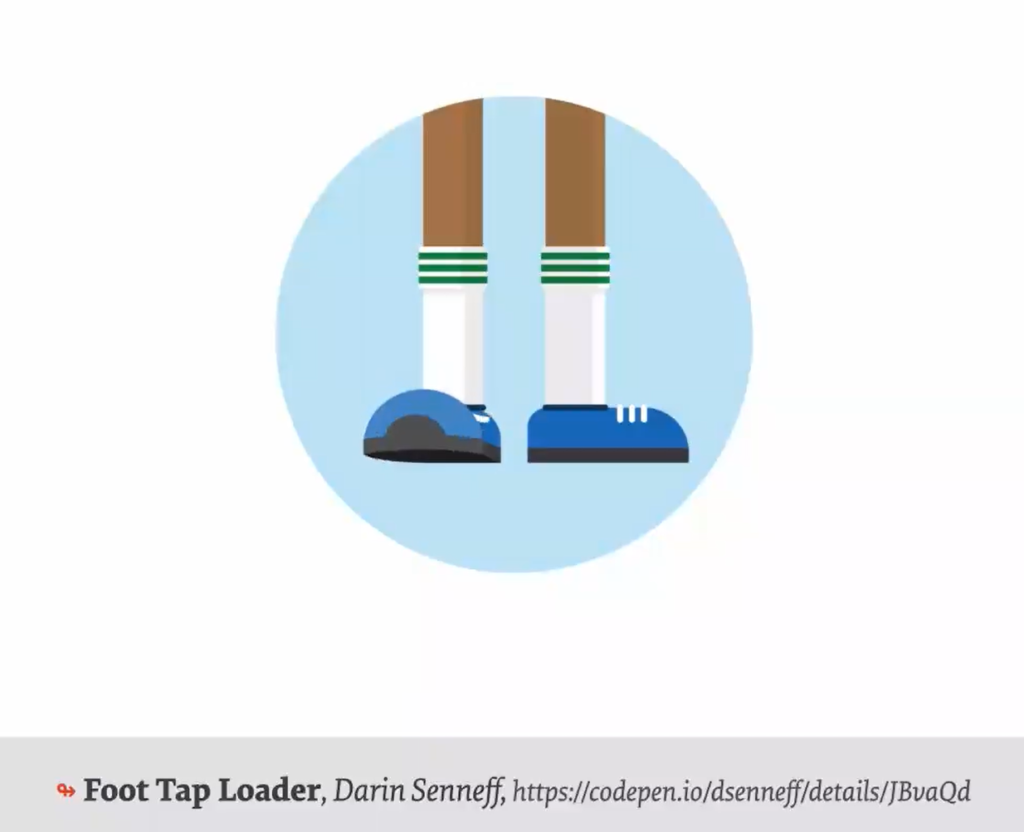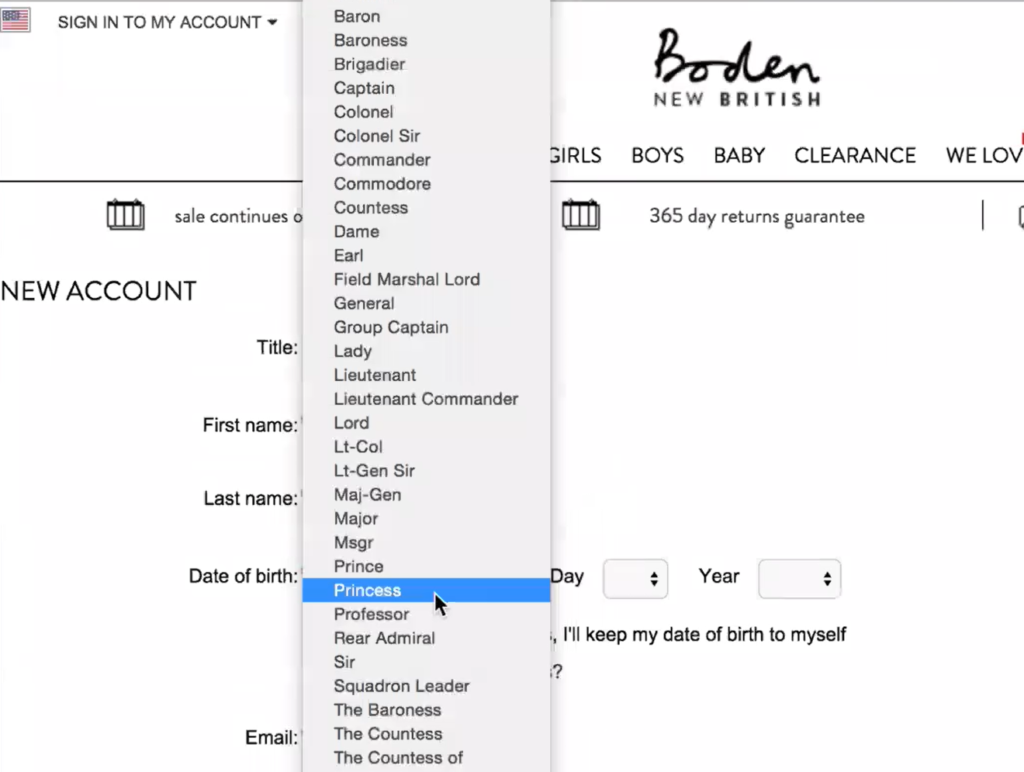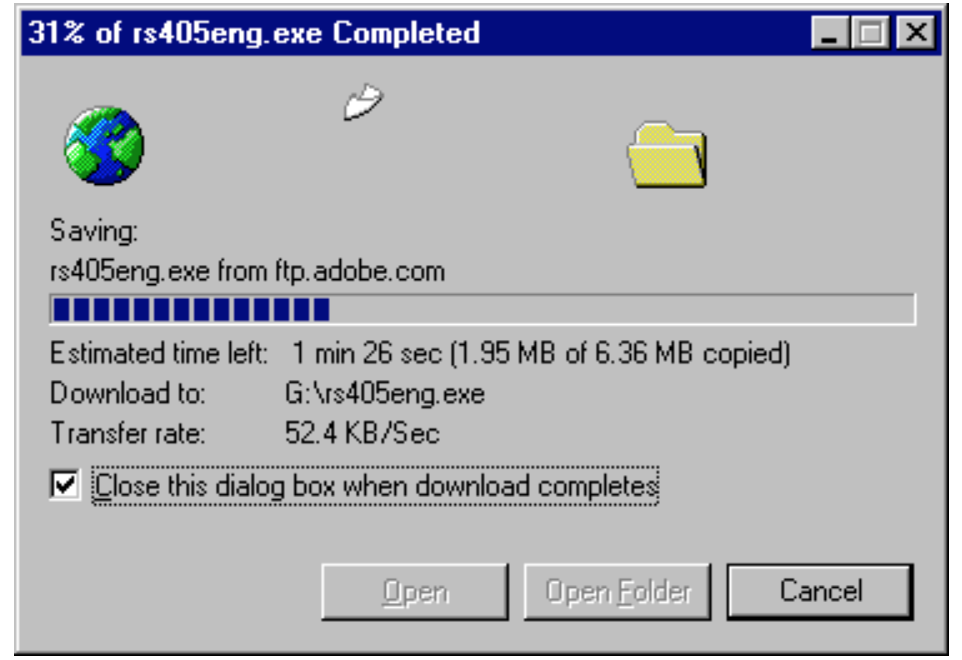When speaking about design pattern, dark pattern are a special topic within. The term dark pattern refers to design techniques in UI Design that manipulated or deceives users to agree to things which are not in their best interest. These patterns abuse the knowledge of psychological studies and behaviourial studies to influence user behavior and achieve certain goals, which are in the interest of the company. The problem with those dark patterns is the unethical part and they often lead to user frustration, confusion, or worse even financial losses or social harm. These practices might involve hidden costs, misleading information, aggressive upselling, or making it difficult to exercise consumer rights like cancellation or refunds.
Manipulation in sales, supermarketes, insurance contracts or other points of sale are not a new thing. They are also very well reasearched. Some very aggressive methodes are forbidden by law.
According to a study conducted at Princeton University in 2019 on manipulative pattern in Online-Shops, almost 40% of retail websites use dark pattern. They found three types of known dark pattern:
- Fake countdown timers – the deadline suggests that you have to buy this product now, else you would miss this opportunity. According to behaviourial studies this works very well, because people are always afraid to miss some good opportunity, even if they don´t need anything at all.
- Misleading consumers to subscribtions or more expensive products from subscriptions to more expensive products or delivery options – either through their visual design or choice of language;
- Hiding important information or making it less visible for consumers. That includes information related to delivery costs, the composition of products, cheaper option or manipulating them into a subscription. [1]
There are some attempts to regulate the usages of aggressive dark patterns. In the EU there is already a regulation to protect consumer rights and privacy like General Data Protection Regulation (GDPR) and the ePrivacy Directive for transparency and protection of personal data. Since December 2020 Digital Services Act (DSA) is implemented.
It should ensure customer protection and social media and other online platforms have to take more responsibility for the content on their platforms. Also this DSA will prohibit some dark pattern on online platforms.
The social media platforms have to make sure that there is no inappropriate content like hate speech or deceiving product sales and remove it. Online platforms are not allowed to use manipulative methodes anymore. [2]
Dark pattern Origin
The term “dark pattern” itself was first used by Harry Brignull, a user experience (UX) designer, in 2010 on the website darkpatterns.org which goes under the URL https://www.deceptive.design/ toady. After this first attempt to show deceptive and misleading methodes (Quote: “tricks used in websites and apps that make you do things that you didn’t mean to, like buying or signing up for something.”) the academical interest in researching this subject increased. Mathur, Kshirsagr and Mayer used the resulting publications to summarize and specifically define categories in their work. [6]
There are of three psycological fators—pricing strategys, nudging and growth hacking—that preceded the dark pattern, starting with the researchfield of behavioral economics. Trying to trick customers to buy more did not start with online retail. Psychological pricing for example is used to influence consumer behaviour. Psychological pricing is setting prices slightly below round numbers. 9,99 instead of 10,00. Consumers focus on the first number and perceive these prices to be lower, even though the difference is minimal. There are a few more techniques like the anchoring effect but all are very common in real life, not just in the internet. Nudging is also based on studying behaviour in real life, resulting in methodes like: People no longer have to actively agree, they have to actively opt-out of the decision made for them, like experienced with organ donation. Or a rule is presented as a social norm to influence people’s behaviour in this direction. The last one is growth hacking. Growth hacking is about achieving a lot of growth and awareness with as little money as possible but with innovative ideas. Also the methode of A/B testing help to develop dark pattern. It is a method to compare and evaluate two different versions of a webpage, email, or marketing campaign to determine which one performs better in terms of achieving a specific goal. This research is comparatively simple in digital products and the data is immediately available, often analysed analysed and the results are trustworthy. If 90% of the users have clicked on one button but only 10% on the other, then you know for certain that this solution works better. Therefore you can generate manipulative pattern more easily. [3]
Dark pattern are not only found on e-commerce websites or subscribing to services, they are also used in the game industries and mobile apps. (José P Zagal, Staffan Björk, and Chris Lewis. 2013. Dark patterns in the design of games. In Foundations of Digital Games 2013. Society for the Advancement of the Science of Digital Games, Santa Cruz, CA, 8.)
Arunesh Mathur, Mihir Kshirsagar, and Jonathan Mayer published their study on dark patterns in 2021, based on a series of 20 papers published at conferences and in journals in the field of UX or HCI, as well as data from legal and administrative regulations that related to the use of deceptive practices. In their research they made an attempt on identifying and categorizing different types of dark patterns.
They found four main caracteristics to define a dark pattern:
- Characteristics of the user interface – Terminologie used to describe the UI such as: Coercive, Deceptive, Misleading, Seductive, Trickery.
- Mechanism of effect for influencing users – such as deceivie, confuse, trick, mislead users or undermine users autonomy
- Role of the user interface designer – they abuse their knowledge of human behavior for the benefit of the service
- Benefits and harms – Benfits for company, Harm for the User
There is also a vast variety of taxonomie for dark pattern, just as inconsistent typification and lack of clear and consitent concept. Therefore they tried another approch, found in a recent paper of Mathur et al., to define dark pattern in the form of superior attributes that should classify the pattern.
Asymmetric
Asymmetrical dark patterns put an unequal burden on the available choices, highlighting those options that serve the provider best, hiding other options on other pages or positions. Often combined with other types of dark pattern.
Covert
As covert dark patterns, they describe the method of influencing the user’s decisions without showing the mechanisms of the method. Many of these covert dark patterns are perceived through the visual interface design. Primary/secondary buttons can be used very well to influence a decision, also to the disadvantage of the user.
Other hidden patterns are simply psychological tricks, such as “free” additional gifts in online shops when you order above a certain amount. There is also the well-known effect of comparison, not a purely digital strategy, in which options appear more attractive when unattractive options are presented in comparison and then influence the decision-making process.
Deceptive
Deceptive pattern evoke misleading presumptions/beliefs of users. That includes affirmatve misstatements like fake testimonials, ratings or countdowntimer or scarcity of products.
Information hiding
Important Information is hidden or presented at a very late stage. There are 3 subcategories in information hiding: Sneaking, Hidden Subscribtion, Hidden Costs. Sneaking means that there are products in your cart even if you did not put them there. Hidden subscribtions do not reveal that the are recurring and Hidden Costs show cost information at a very late stage in the process.
Restrictive
This pattern reduces the choices presented to the user. There are Forced Action pattern where two actions are summarized into one. Agreeing to terms of use and receiving marketing e-mails might be the same action. Another example is that it is easy to subscribe but hard to cancle the service again.
Disparate treatment
In this dark pattern one group of users is treated differently from another. It often appears in Games or Apps. Pay to Skip – if you pay you get better options.I would also put the new Youtube subscription in this category, because users who do not pay still have to see advertising.
When is a Dark pattern dark?
The welfare aspect is what matters. If the pattern affect the welfare of consumers/users it is considered a dark one. This includes any user interface that manipulates the choice options for the user against his or her welfare.
In three points, dark patterns can affect the welfare of the user:
- Financial loss
- Invasion of privacy
- Cognitive burden
[4]
UX is very much concerned with people’s perception and behavior, combining knowledge from behavioral economics, psychology and perception research. Strictly speaking, any influence on the user that happens when this knowledge is used for the benefit of others could be called manipulative. One can use this knowledge to increase the USer experience and at the same time influence it in one’s own interest. Even “normal” patterns make use of the knowledge and the collected data to ensure a good user flow. But isn’t influencing users in most cases already manipulation towards intentions that are not always in the users’ interest? So when does a pattern become dark? When the intention behind it is manipulative or only when someone comes to (financial) harm? Isn’t everything that promotes sales rarely in the consumers’ interest? Even if the consumer is not harmed, today’s well-known problems of returned goods and the destruction of new goods are certainly not in the interest of the consumer. So at what point is what we design in the interest of the user?
Examples for Dark pattern
Harry Brignull made the first„dark pattern library“ athttps://www.deceptive.design/types which lists 16 types of dark pattern.
Deceptive countdown timer and limited offers/Scarcity and Urgency
Countdown timers are used to trick the consumer into believing that the opportunity is about to end. Any time-limited special offer or promotion creates a feeling that the user has to decide quickly to get the cheaper option. This method aims to make impulsive spontaneous purchases that are not driven by reason. One of these methods is scarcity, when the user is told that there is only one item left, he has to act fast. [3]
Confirmshaming
Confirmshaming also targets our subconscious decision-making process. Our decision-making processes are dictated by options that are vital to human beeings. An important given for humans is the need for community. Confirmshaming makes the user feel bad if he chooses the option that is bad for the entrepreneur. The user should feels guilty or excluded from a special group, because thats what humans want to avoid. When unsubscribing a newsletter or canceling an account the message states that they are sad to see you leave and often tells you that you will miss good opportunities. [4]
Nagging
The term “nagging” comes from repetitive requests that the user is supposed to follow. In this method, The user is constantly urged to do something. Often it is about entering data or subscribing to newsletters.
Social proof
Social proof relies on people doing things that others do, for example, showing that other customers have bought the same product. Or that testimonials were satisfied and that others have rated the product well. This should strengthen our trust in the product. Often it is not obvious for the user if it is a fake message.
Obstruction
There are several methods in this category. All of them aim to make an action difficult for the user. This includes deleting accounts or cancelling options.
- Roach motels make it very easy to subscribe but very hard to get out again.
- Price comparision prevention make it very hard for the users to compare the prices of products or there are confusing price options.
- Intermediate currency means that you purchase with something else than money like tokens and you have to pay the receit later. It also includes payment by instalments and the option of paying by credit card.
- Immortal accounts are accounts wher you cannot delete your data.
Sneaking
Sneaking can mean that you have something in the cart you did not add or that there are hidden costs or hidden subcriptions. Like Airlines offer a very cheap price but there are several extra costs like taxes and luggage. Bait and switch means, that in the offer you see another product than what you get.
Interface interference
Any knowledge and method can be used against the interests of the user. Laws of Design can be used to make the userflow seamless and help the user, but it can also be manipulative – like false hierachies where the more expensive product is featured. The same is true for UX writing – trick questions can be used as a trap for manipulating the user to do somthing not in his best interest.
Interface interference means that there is hidden information, preselction or visual distraction. Toying with emotions is a methode not only seen in the digital world – it means to manipulate with emotional messages.
The disguised ad is also not just found in the digital world. It can be found in every newspaper, where an ad pretents to be a journalistic article. The layout and font are a little bit differnt and there is a very tiny hint at the end of the page that states that this text is an ad. The same works for newspaper ads.
And something else that is truly not a secret is that humans love beautiful things. The shinier the better – it is called Cuteness in terms of dark pattern.
Forced action
Forced actions can be Friend spam or address book leeching where information about others is shared while Privacy Zuckering means that the user is tricked into sharing his own personal. With Forced Registration Users give their data even if it is not necessary – like with analog customer cards. Gamification is also a powerful tool to influence users and can be used against the interests of the user.
[5]
[1] Dark Patterns at Scale: Findings from a Crawl of 11K Shopping Websites, Mathur, Arunesh and Acar, Gunes and Friedman, Michael and Lucherini, Elena and Mayer, Jonathan and Chetty, Marshini and Narayanan, Arvind, 2019, Proc. ACM Hum.-Comput. Interact., ACM, Volume 1; November 2019 (Consumer protection: manipulative online practices found on 148 out of 399 online shops screened Brussels, 30 January 2023; Press release https://ec.europa.eu/commission/presscorner/detail/en/ip_23_418)
[2]https://digital-strategy.ec.europa.eu/en/policies/digital-services-act-package
[3] Arvind Narayanan, Arunesh Mathur, Marshini Chetty, and Mihir Kshirsagar. 2020. Dark Patterns: Past, Present, and Future: The evolution of tricky user interfaces. Queue 18, 2, Pages 10 (March-April 2020), 26 pages. https://doi.org/10.1145/3400899.3400901
[4] Arunesh Mathur, Mihir Kshirsagar, and Jonathan Mayer. 2021. What Makes a Dark Pattern… Dark? Design Attributes, Normative Considerations, and Measurement Methods. In Proceedings of the 2021 CHI Conference on Human Factors in Computing Systems (CHI ’21). Association for Computing Machinery, New York, NY, USA, Article 360, 1–18. https://doi.org/10.1145/3411764.3445610
[5] Jamie Luguri, Lior Jacob Strahilevitz, Shining a Light on Dark Patterns, Journal of Legal Analysis, Volume 13, Issue 1, 2021, Pages 43–109, https://doi.org/10.1093/jla/laaa006 – Table 1 p.11 in: Jamie Luguri, Lior Jacob Strahilevitz, Shining a Light on Dark Patterns, Journal of Legal Analysis, Volume 13, Issue 1, 2021, Pages 43–109, https://doi.org/10.1093/jla/laaa006