Since the recent introduction of Adobe Firefly and its implementation into Adobe Photoshop, Adobe has been working to include more AI tools into their line of software products, many of which were announced and showcased at Adobe MAX 2023, which I unfortunately could not see live, but have since been wanting to catch up on.
Getting into a little more detail about the Firefly AI, Adobe Photoshop has been using the ‘Firefly Image Model’, a text-to image based AI. During the keynote, Adobe showcased the new ‘Firefly Vector Model’ as well as the ‘Firefly Design Model’, alongside many other announcements:
Adobe Photoshop & Photoshop Web
After a simple showcase of the pre-existing Firefly features such as generative fill, remove and expand, Adobe presented what they call ‘Adjustment Presets’, a feature that allows the user to save and recall any combination of adjustment layers, hoping aid in consistency between different projects. After the showcase, Adobe summarised the new features Photoshop and Photoshop Web have gotten in the past year, some of which seem older though:
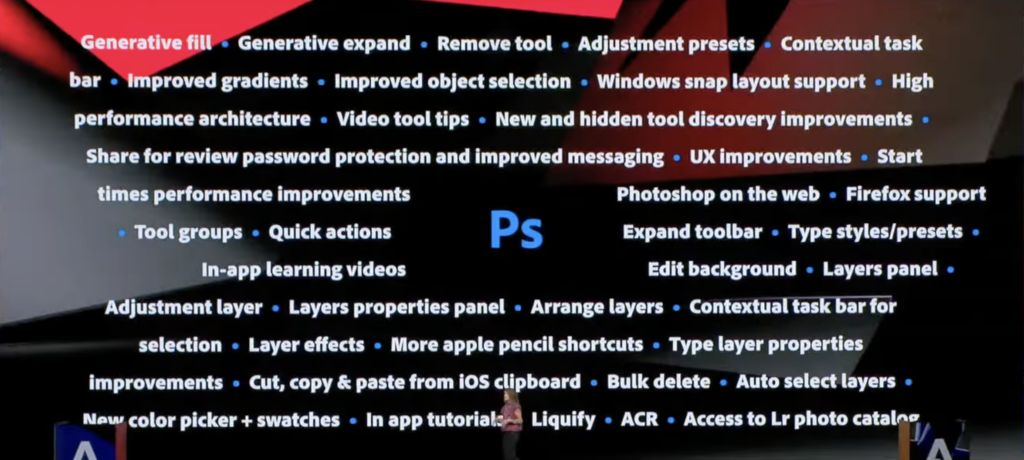
Adobe Lightroom
Brushing over the AI powered ‘Lens blur’ filter, Adobe quickly jumped to the new features in a summarised view:
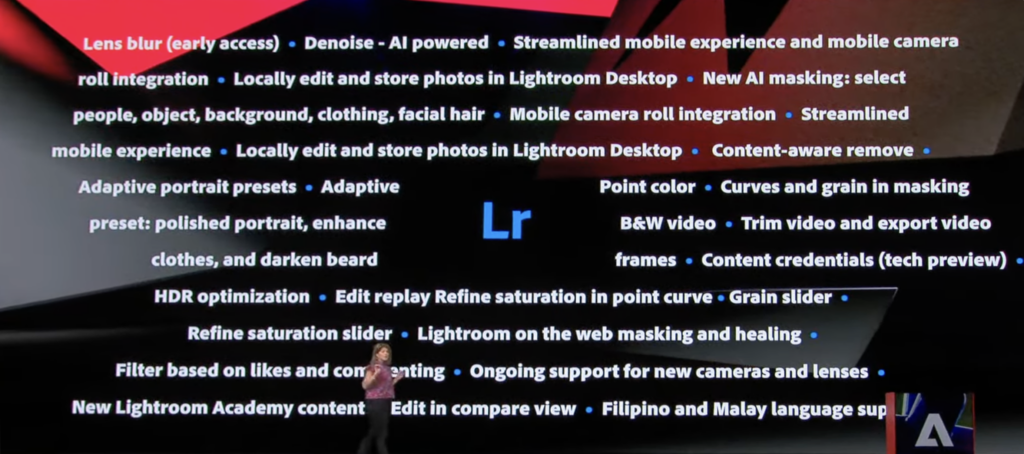
Adobe Illustrator & Illustrator Web
Illustrator has been able to utilise Firefly in the form of the ‘Generative Recolor’ feature, which changes any artwork’s color palate based on a text prompt. With the freshly announced Adobe Firefly Vector Model, Illustrator gains access to a variety of new features which were promptly shown off. ‘Retype’ is able to recognise fonts from raster as well as vector graphics, and is able to convert vectors it recognises the font of back to editable text. ‘Text to Vector’ works the same way as ‘Generative Fill’ does in Photoshop, except that its results are fully editable vectors. The AI is capable of producing simple icons, patterns, detailed illustrations and full scenes. Additionally, the AI is able to analyse styles and colours of existing artworks and apply them to what the user wants to create. After announcing Illustrator Web, they once again summarised the new features of Illustrator:
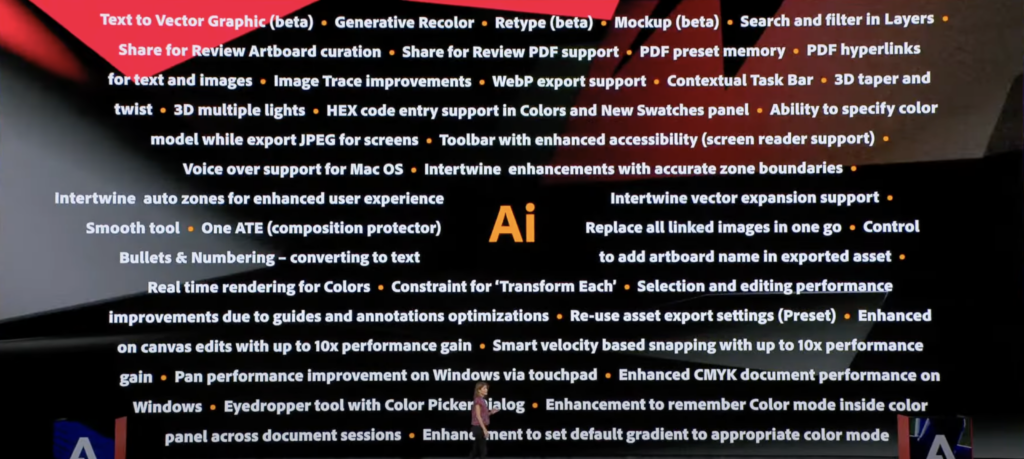
Adobe Premiere Pro
Emphasising a new way to edit, ‘Text Based Editing’, Adobe Premiere will now automatically transcribe any video fed into it and displays it in the Transcript panel. Apart from speech, the panel recognises multiple people as well as filler words. In the Transcript panel, the user can highlight parts of the transcript and have Premiere create clips from the selection or change parts of the transcript, which will also change the clips in the timeline. After a brief showcase of an AI powered background noise suppressor, we get another summary of Premiere Pro’s new features:
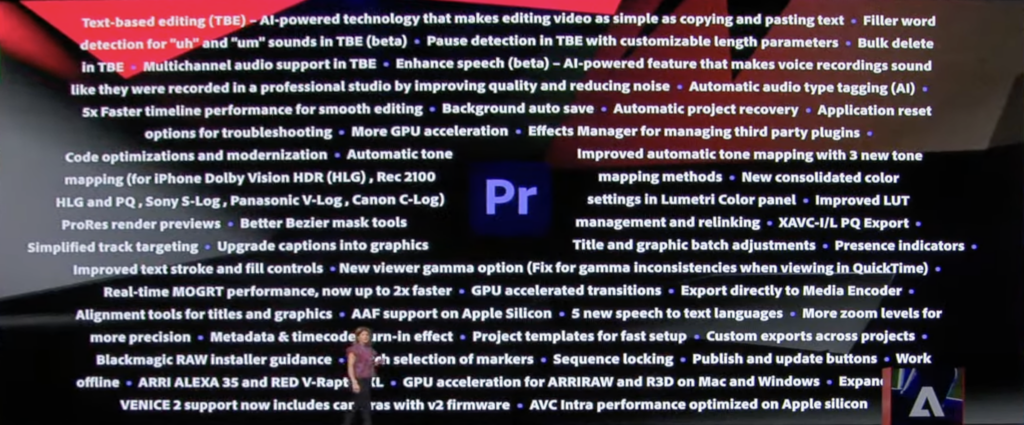
Adobe Express
Adobe’s newest tool, the web-based Adobe Express that released in October 2023, also got a showcase and feature presentation. Adobe Express is focused on interplay between a multitude of Adobe programmes as well as their cloud-based asset library to quickly and easily create still and animated artwork and share it on a multitude of social media platforms, with support for resolution templates, schedulable posts including a social schedule calendar, and tightly integrated collaboration. Express will now also make use of the Adobe Firefly Design Model within the feature ‘Text to template’. The user can input a text prompt and Firefly is able to create editable design templates utilising the Adobe Stock library as well as the Firefly Image and Vector Model to generate templates and text suggestions including an understanding of language, supporting specific messages, names, jokes and translations.
Adobe Firefly Image 2 Model
Other than an overall quality improvement and support for higher resolutions, the first update to Firefly’s Image Model now allows for more control over Firefly’s generated images, ranging from technical settings such as aspect ratio, aperture, shutter speed and field of view control to creative stylisation effects supporting a variety of art styles ranging from 3D renders to oil paintings and also supports the option to submit own artwork that the AI will then match the style of its generations to.
Upcoming products
After the showcase of already available products, Adobe announced three upcoming Firefly Models: Firefly Audio Model, Firefly Video Model and Firefly 3D Model. Without going into detail, a ‘Text to Video’, an ‘Image to Video’ feature as well as a feature for users to train their own Firefly models.
Conclusion
I’m incredibly excited to try out all of the new AI tools and features across the whole Adobe Creative Cloud Suite and hope to integrate as many of them as possible in my current workflow. Having said that, because I mainly work inside of Adobe After Effects, frequently making use of its 3D functionalities and completing some projects in Blender altogether, I am looking forward to future developments, especially when it comes to After Effects and the recently announced Firefly 3D Model.