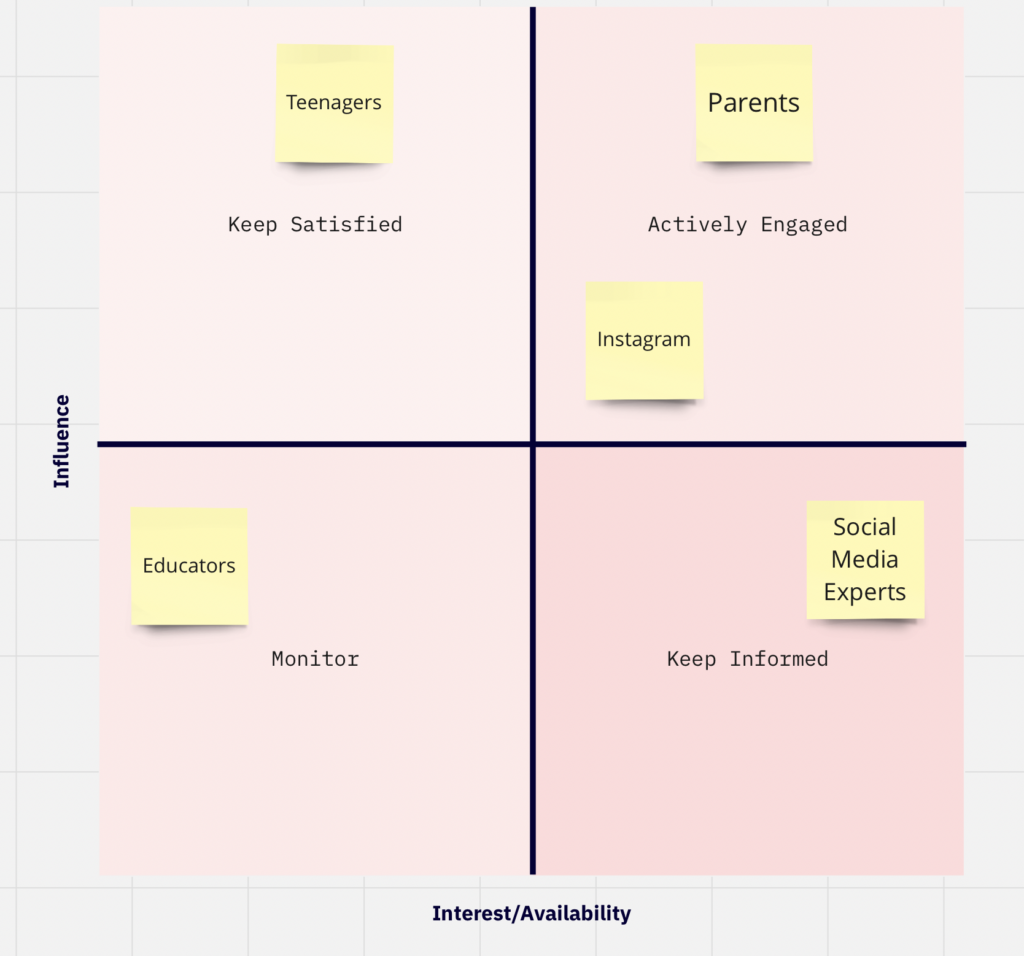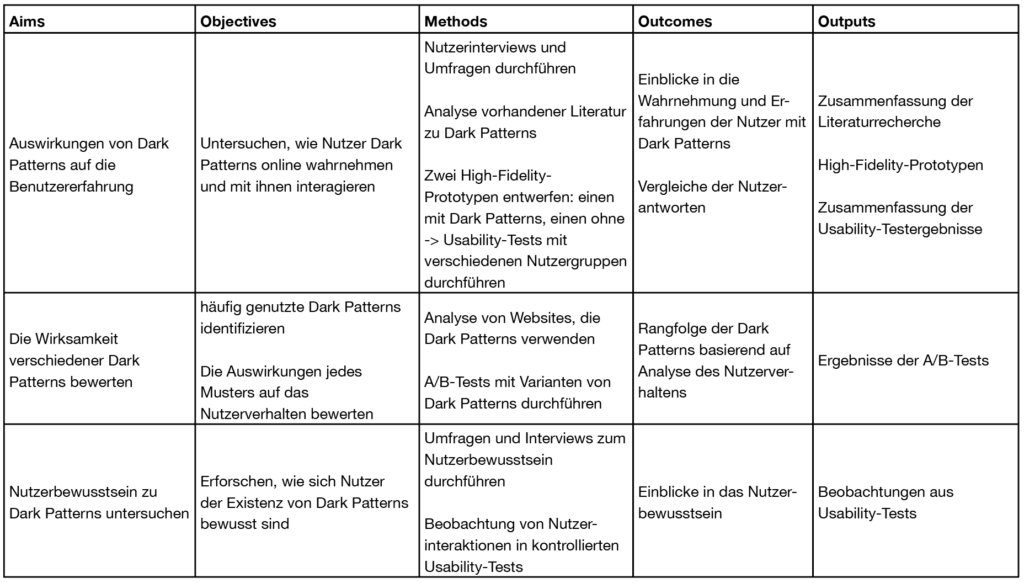In this public radio show from WBUR, listeners call in and share their third places and what they mean to them. After that, the host discusses the history of the third place, the state of third places in The United States post-pandemic, why we should rebuild third places, and how to make that possible. Professor Danielle C. Rhubart, assistant professor of biobehavioral health and demography at Penn State University, explains the importance of third places:
“When the people who coined the term first described it, these places where places of sociality and now we look at coffee shops and they can also be places where you get work done. Right? And you’re not actually engaging with other people. And there’s evidence to suggest that even when we go in a more passive way and are on our laptops, there’s still some benefits in sort of building senses of belonging and identity.
But when we actually engage with people and have conversations that can also yield benefits along measures of mental health and wellbeing as well.”
Below are some excerpts from listeners who called in to the podcast:
ELIZABETH: I would say my third place is the dog park. It’s a great place to meet other people from other neighborhoods, economic situations, jobs, races, religions. It just brings everyone together. And I find myself spending a lot of time there, especially at the start of the pandemic, it seemed like that was the only place where I could see people and life seemed to be normal.
DAVID: My third place is one of four or five local taverns that I tend to frequent. That’s where everybody knows my name. I’m greeted with a smile. They know the drink I want, and sometimes engage in terrific conversation, either with regulars or entirely new faces.
SUSANNA: It’s a cold water swimming group, and it really took me by surprise to find how engaged I was because I love these people so much and it is a head clearing oasis. At the start of my day, three times a week.
SULE: I’m a percussionist, and most Sundays there’s a group of five to 10, sometime up to 15 drummers and musicians out in Piedmont Park. That’s where I go to make friends and absorb good energy and music from other people.
Citations
Chang, Jonathan, and Anthony Brooks. “‘third Places’ Strengthen Community. Here’s How We Can Rebuild Them.” On Point, July 26, 2023. https://www.wbur.org/onpoint/2023/07/26/third-places-strengthen-community-heres-how-we-can-rebuild-them.