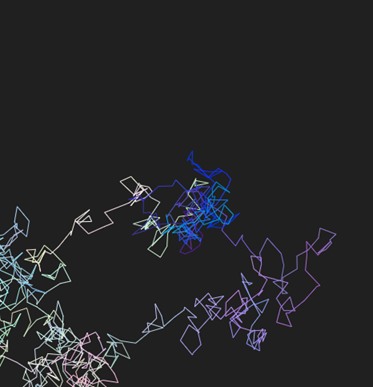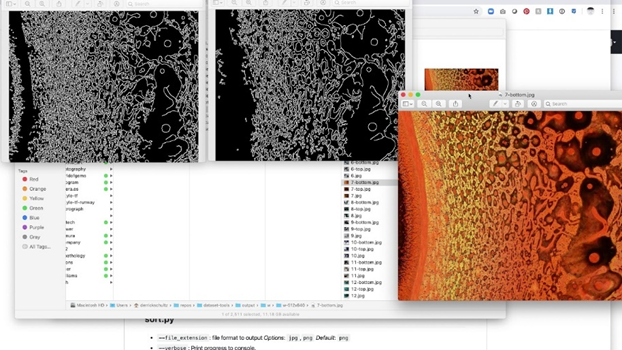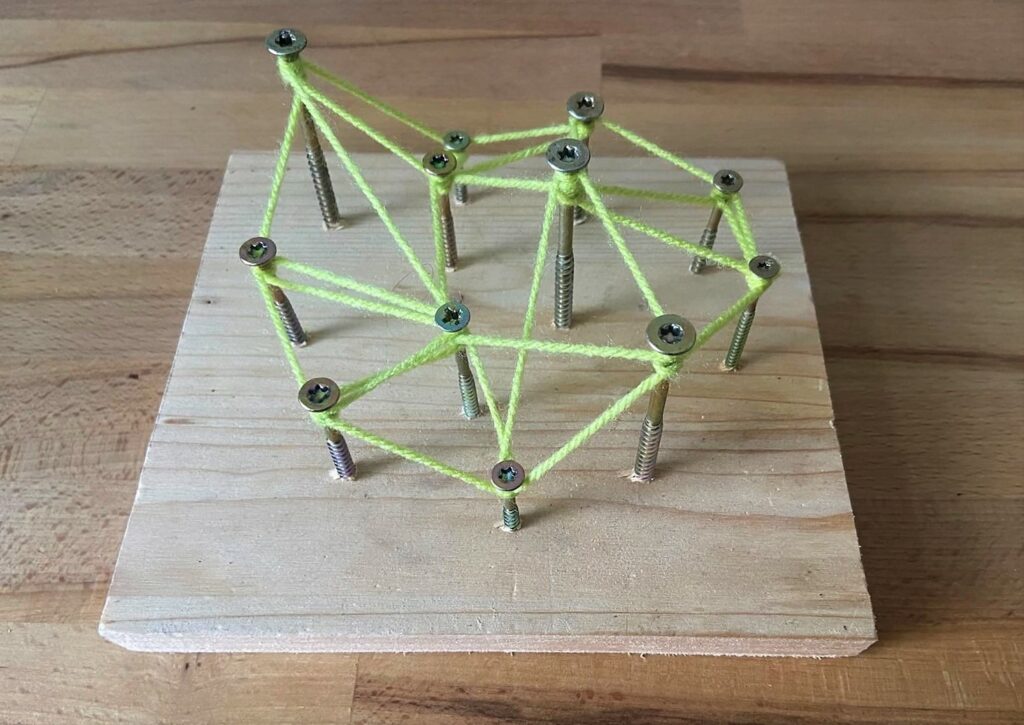In a recent captivating episode of “The Hustle Daily Show,” host Ben Berkley and guest speakers Juliet Bennett Rylah and Martina Bretous discussed two pivotal topics shaping our future: the revolutionary digital health technology involving IoT tracking pills and the dynamic evolution of AI in 2024.
The Future of Digital Health: IoT Tracking Pill by Solero Systems
Juliet Bennett Rylah, durin her conversation with Ben Berkley, brought to light an extraordinary innovation in healthcare – a digital pill developed by Celero Systems. This isn’t just any pill; it’s a technological marvel, about the size of a standard multivitamin, loaded with sensors, a radio antenna, a microprocessor, and a tiny battery.
- Revolutionizing Diagnostics
Initially aimed at diagnosing sleep apnea, this pill represents a leap forward in medical diagnostics. Traveling through the digestive system, it monitors vital signs and transmits this crucial data for medical analysis. The ease and non-invasiveness of this method could potentially replace cumbersome traditional sleep studies.
- Economic and Ethical Implications
However, Juliet expressed concerns about the pill’s cost-effectiveness, given its apparent single-use nature. There’s also the matter of ensuring data security and patient privacy, critical in our increasingly connected world. Addressing these challenges will be vital for the broader adoption of this technology.
Insights from Martina Bretous on AI in 2024
Martina Bretous provided an engaging overview of what 2024 holds for this dynamic field of AI.
- Bridging Generational Gaps with AI
AI’s role in making technology accessible across generations is remarkable. Martina highlighted the widespread adoption of AI tools like ChatGPT, which have shown potential in various applications, from entertainment to business.
- The Innovation vs. Caution Debate
A key theme in Martina’s insights was the need to balance the aggressive push for AI innovation with ethical and safety considerations. This balance is crucial for sustainable development in AI, avoiding pitfalls seen in other tech sectors.
- AI’s Expanding Role
Looking forward, Martina anticipates AI’s role in enhancing accessibility for the disabled and improving the functionality of digital assistants. The integration of AI into everyday life, including at-home health monitoring, is a trend to watch in 2024.
A Concern we ought to address is:
As AI advances, addressing ethical and privacy issues remains a top priority. Ensuring responsible use and managing the balance between innovation and safety will be key challenges in the coming year.