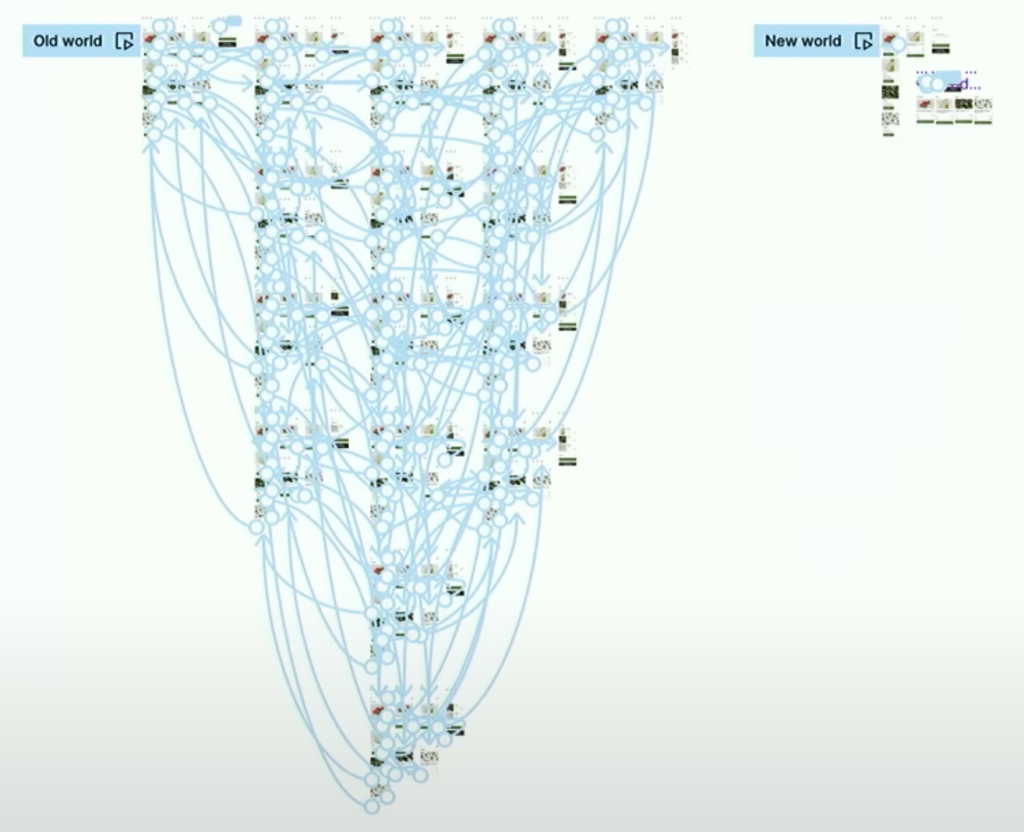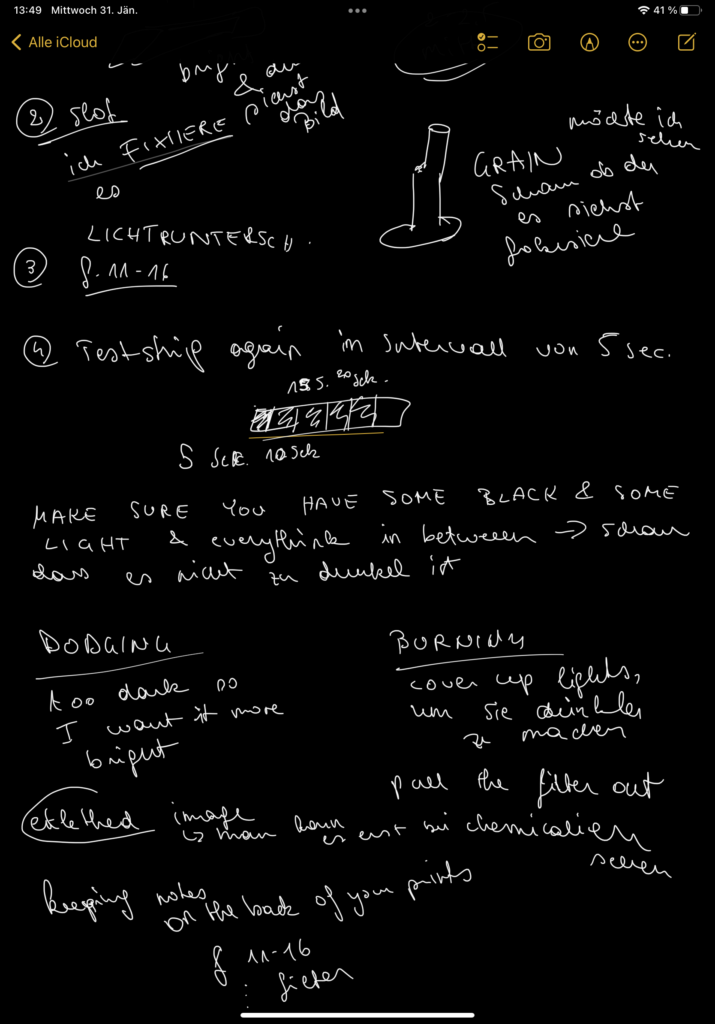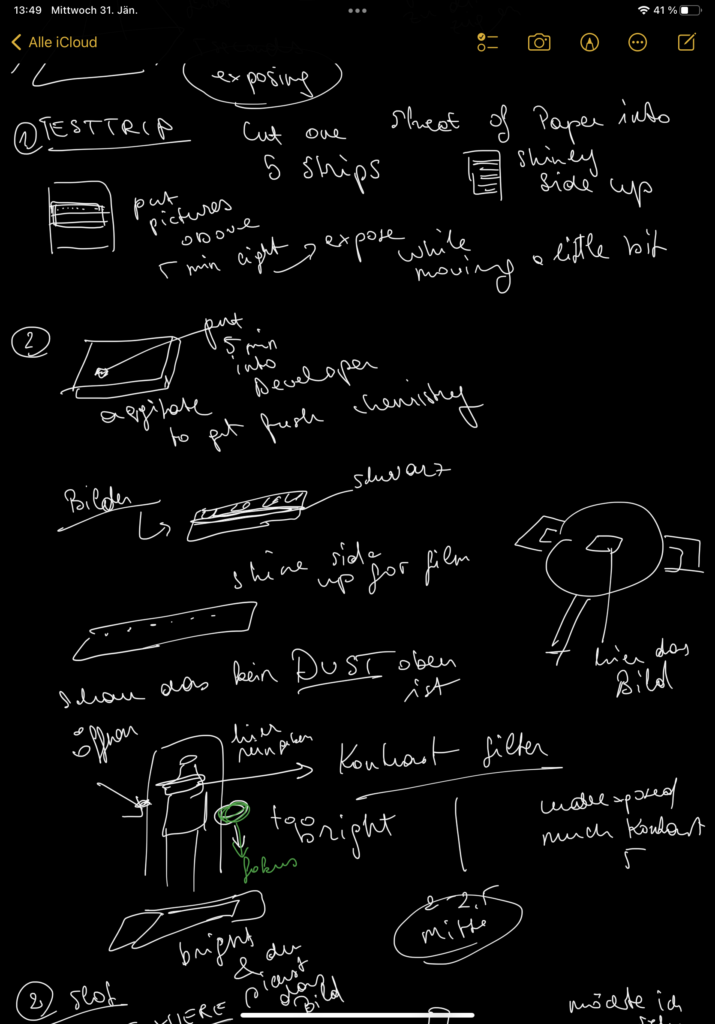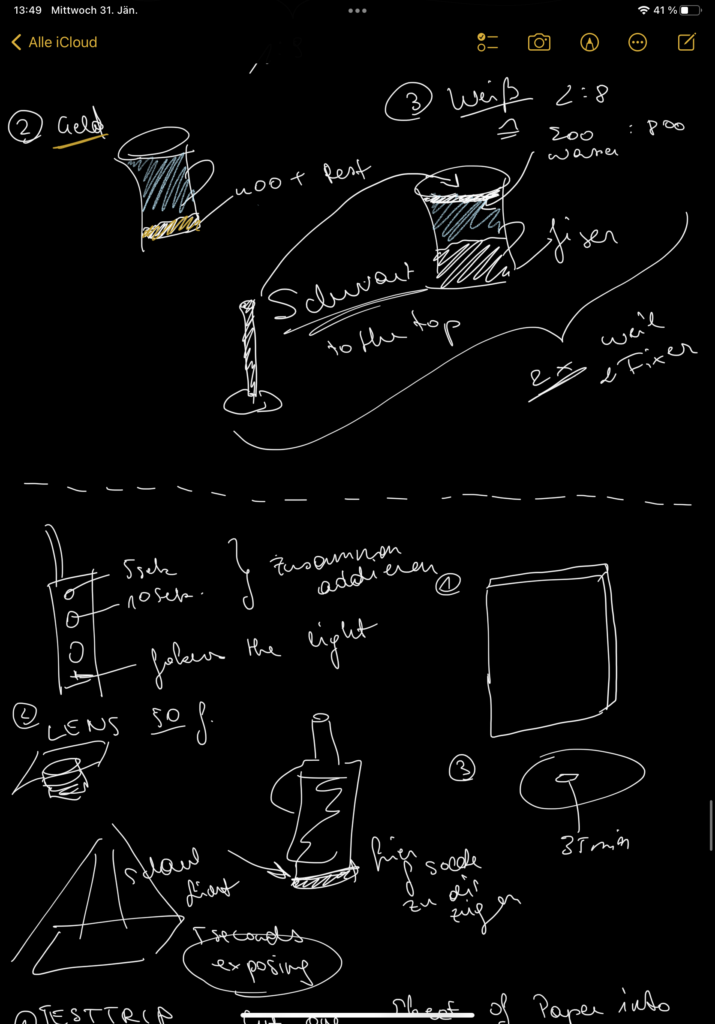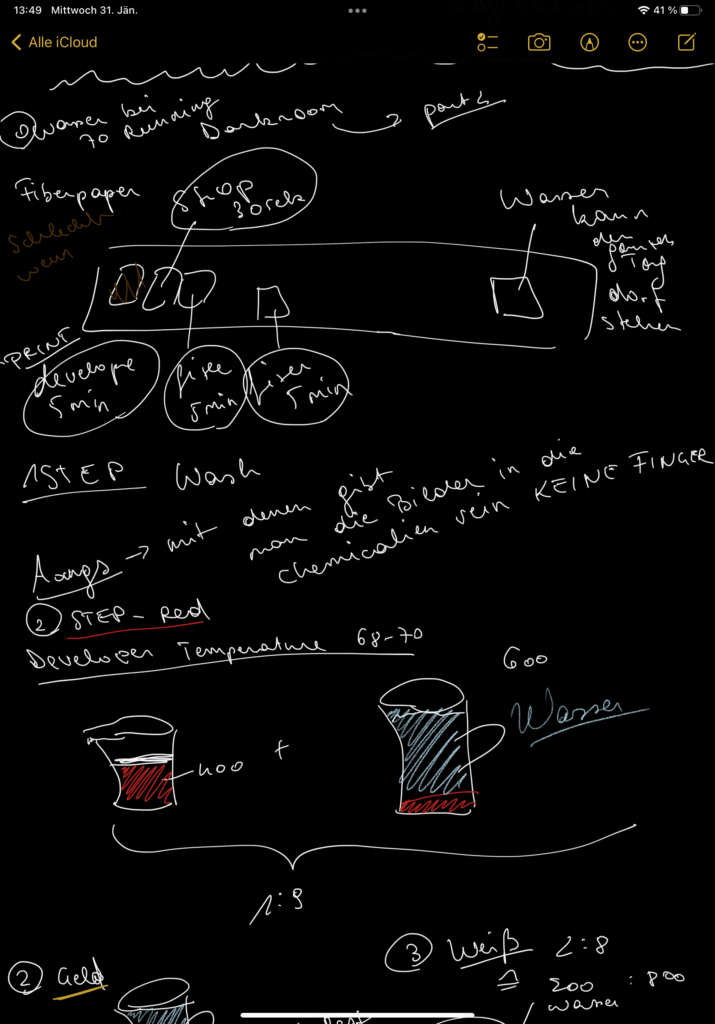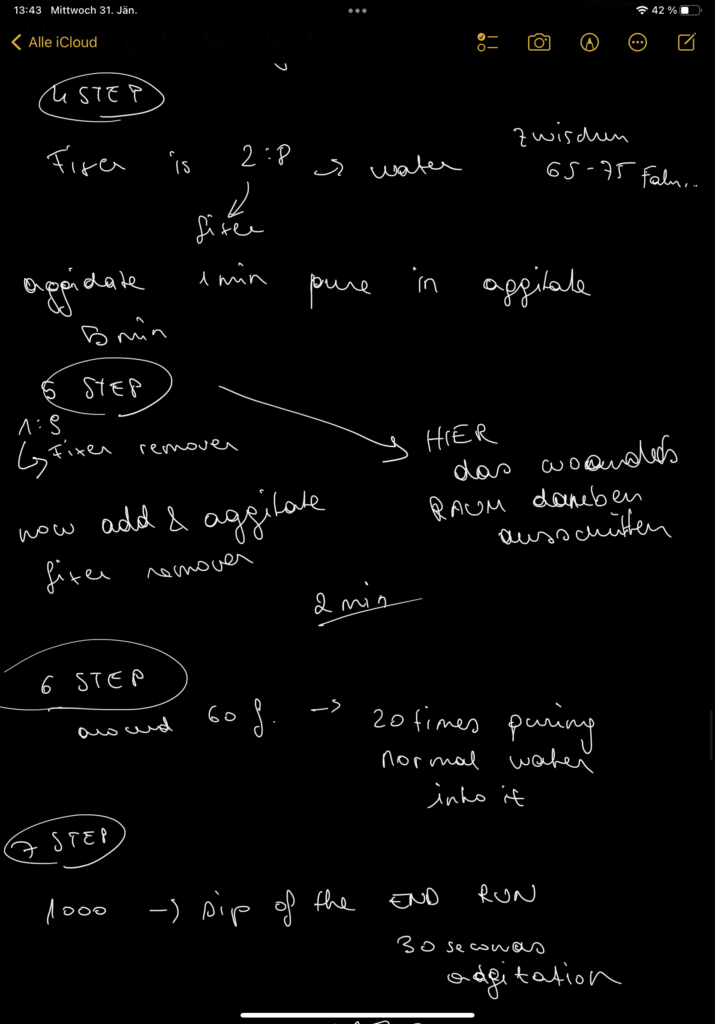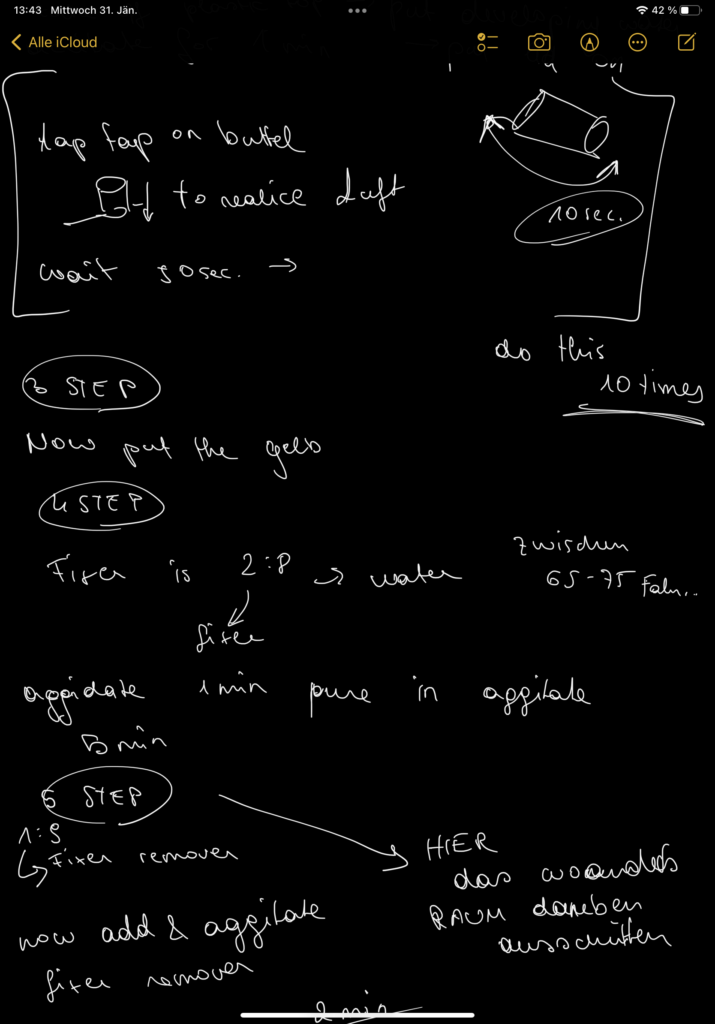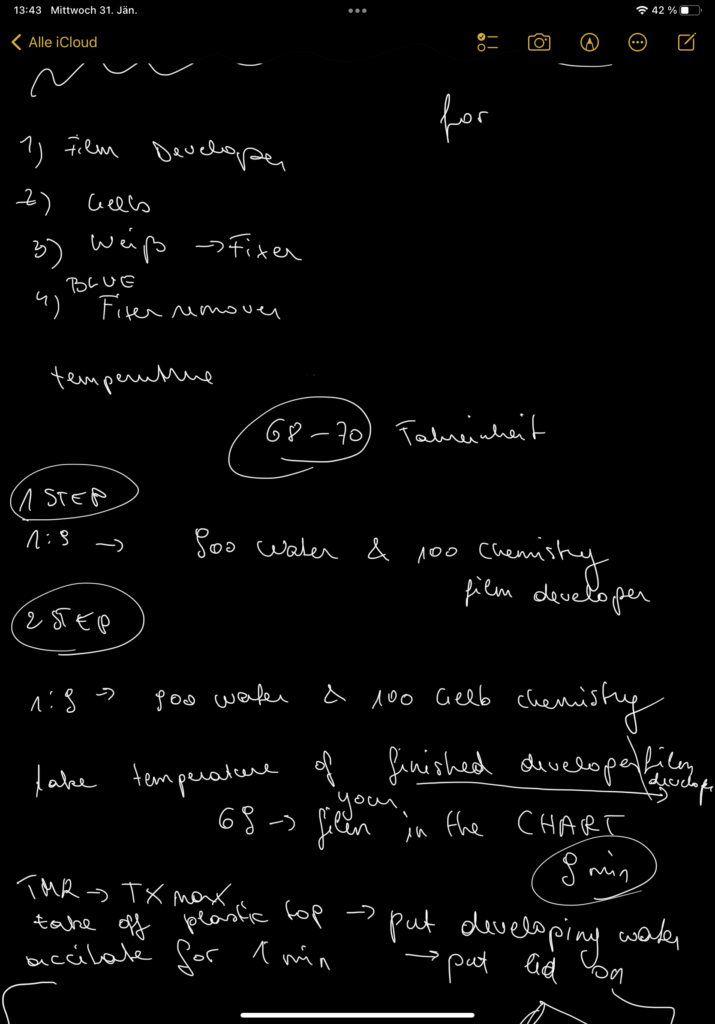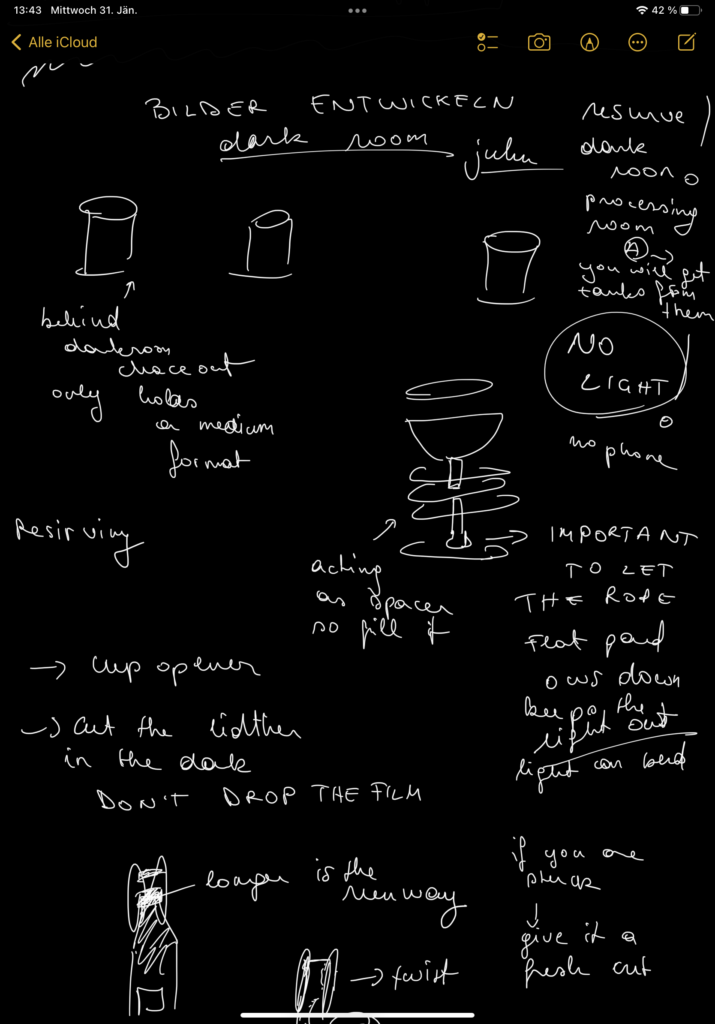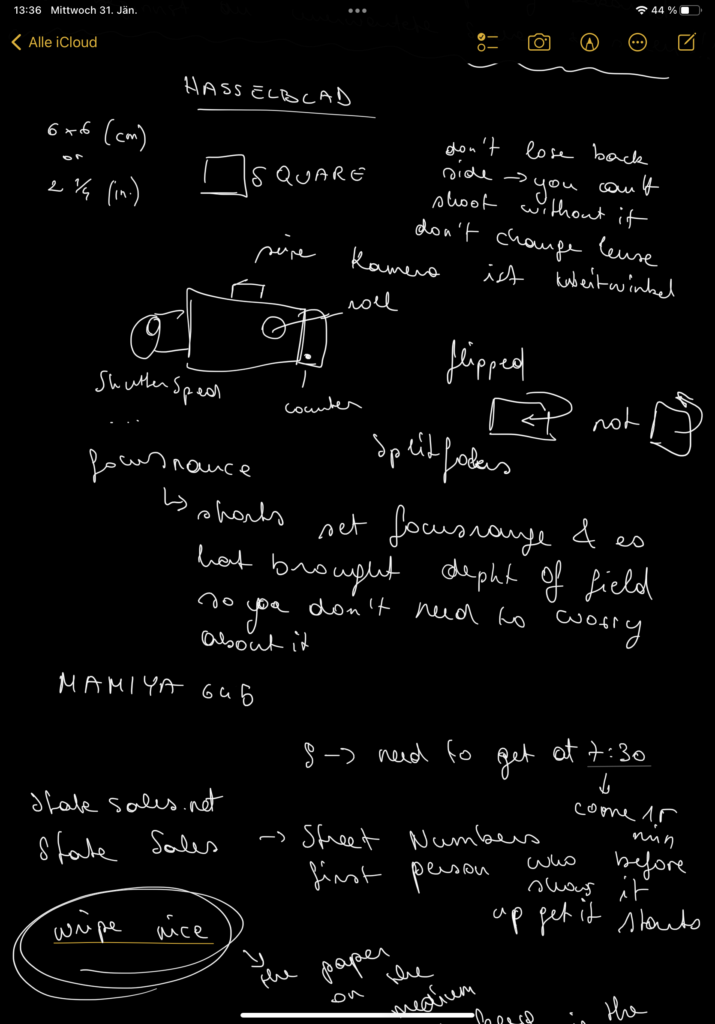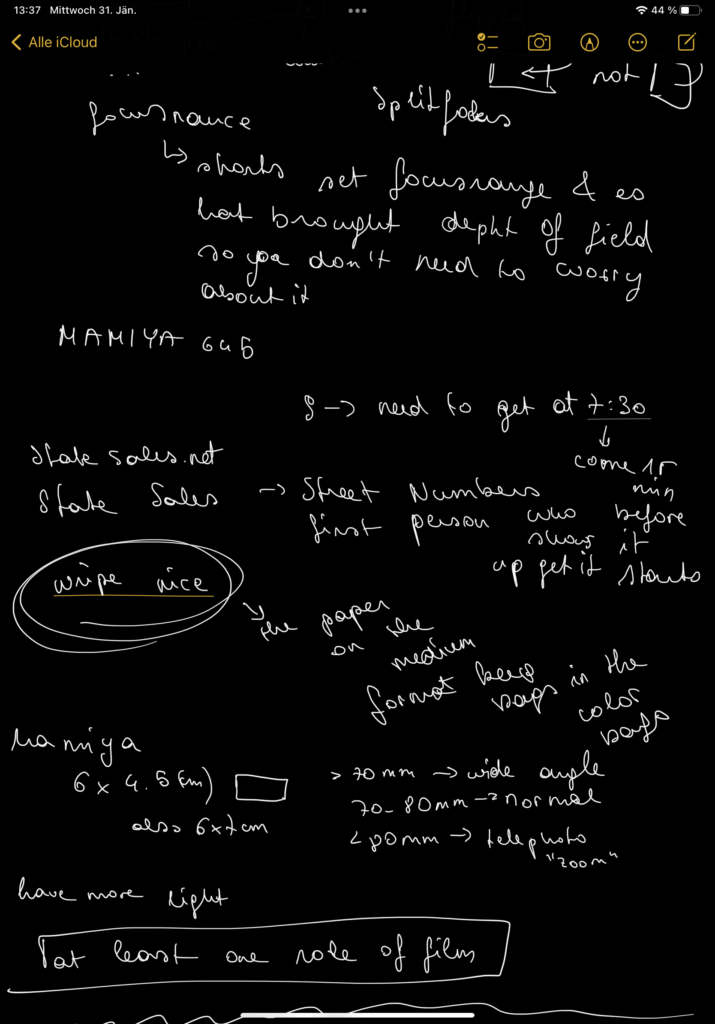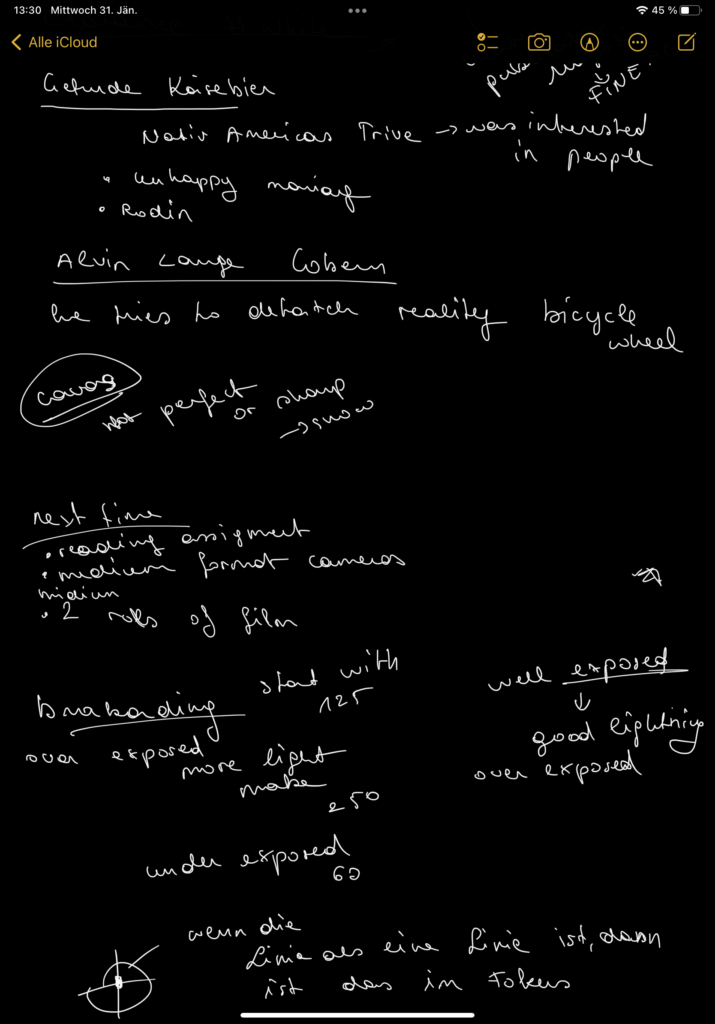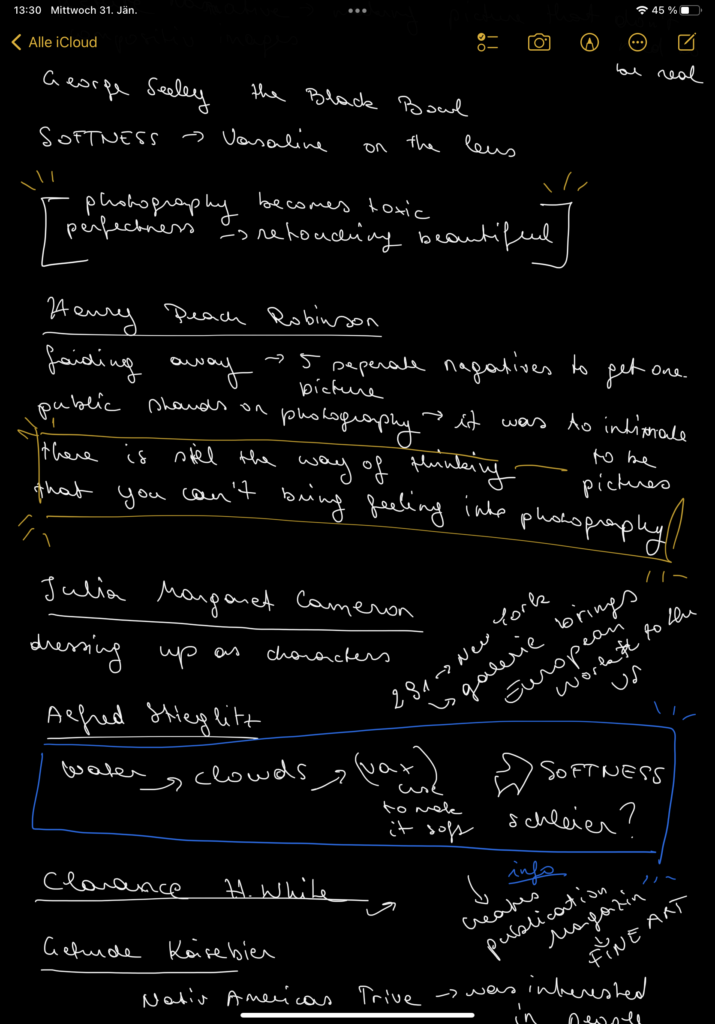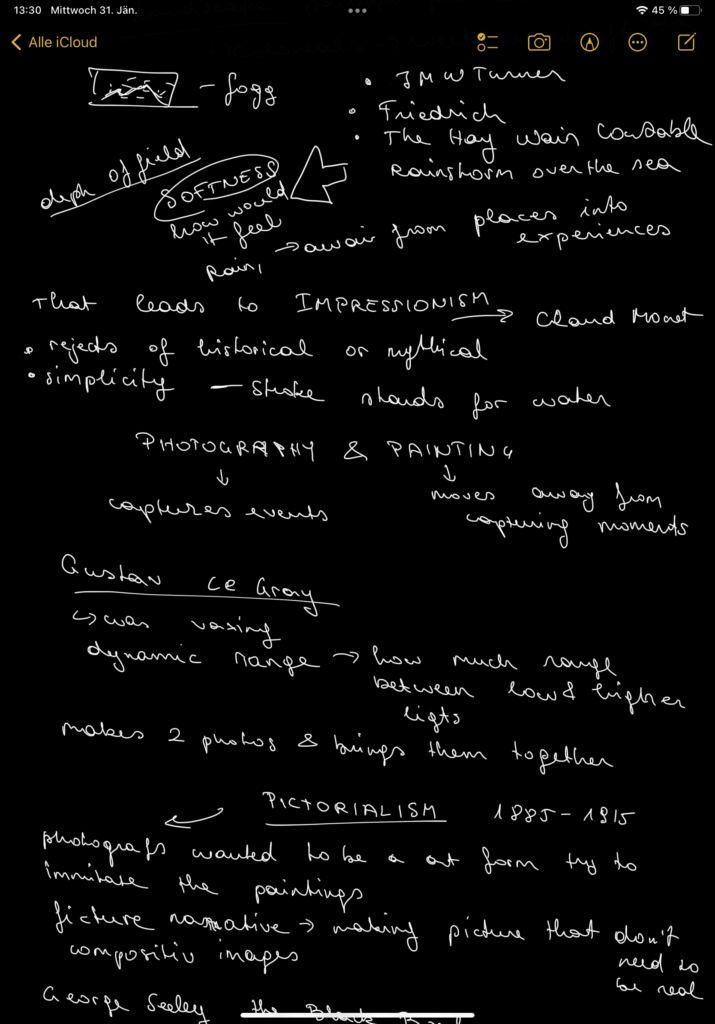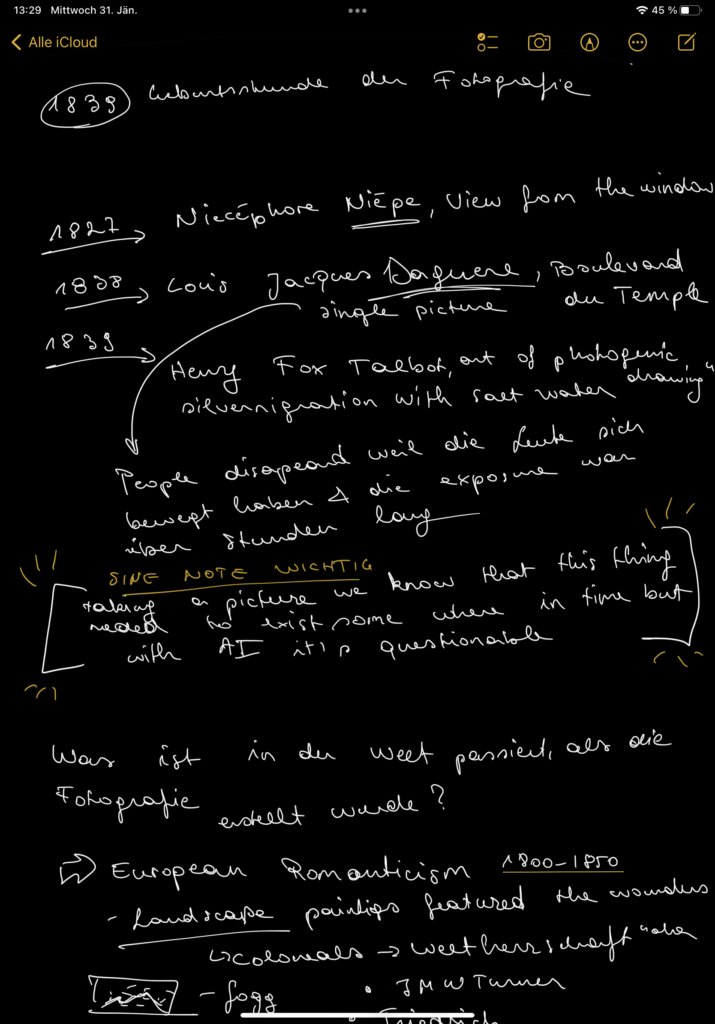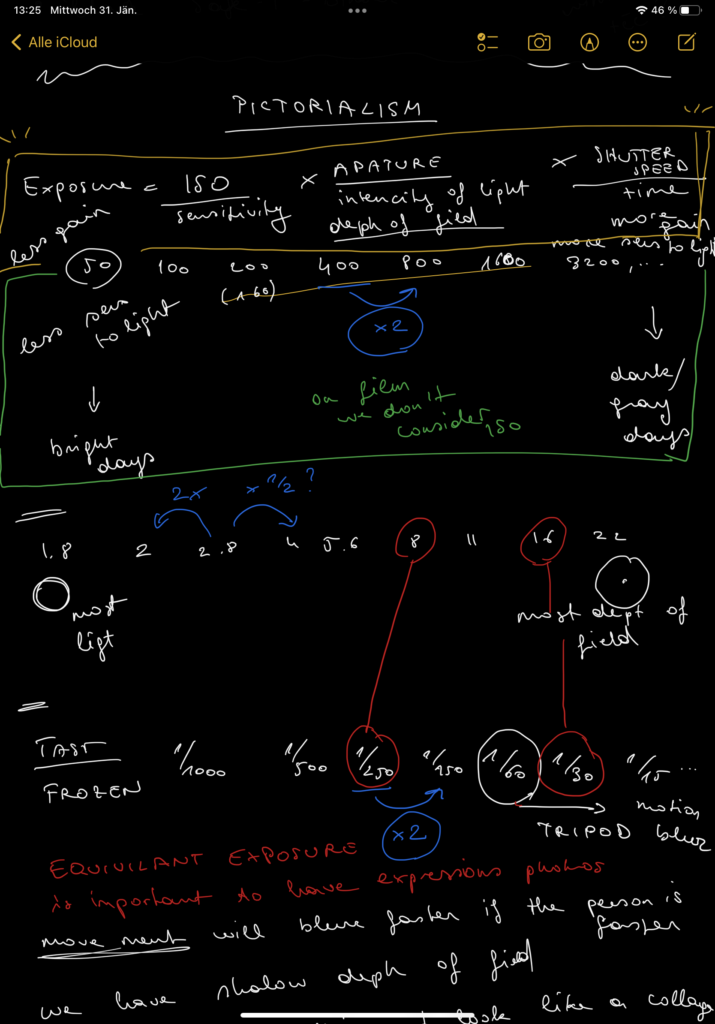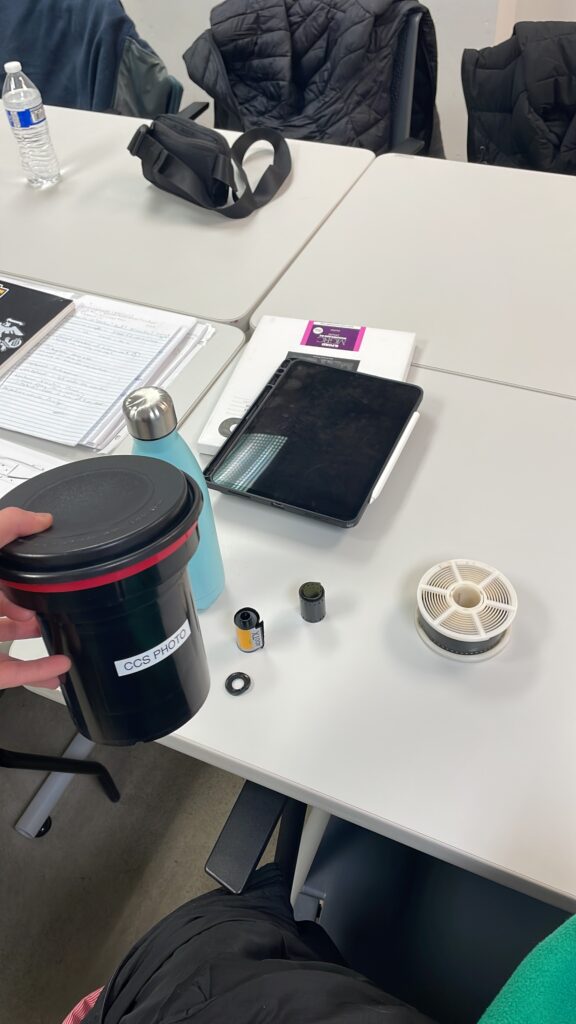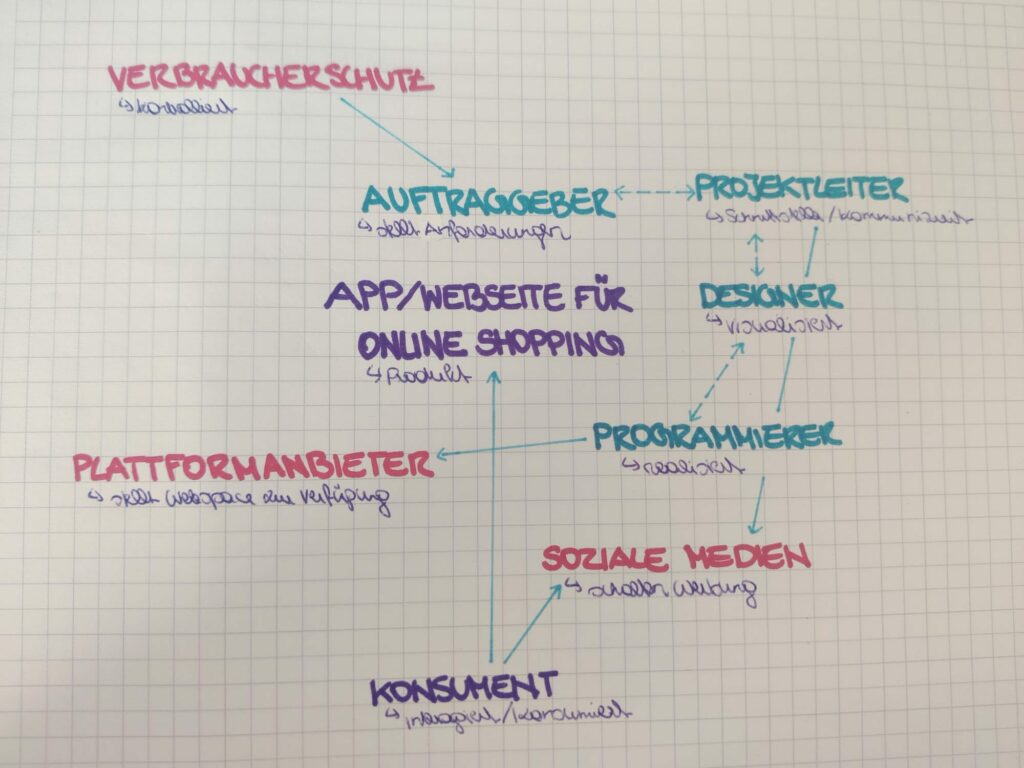This impulse is dedicated to a movement that is taking place directly on Instagram. This should show that positive movements are also taking place on the app itself, that people are recognizing the problems, taking initiative and trying to make the platform a better place. After all, it is important not to forget that you can also reach many people via Instagram and make a positive impact. Nevertheless, it should be added that many of the problems that Instagram draws attention to are created or extremely amplified by the app itself.
The hashtag #BodyPositivity has become an influential movement on social media that promotes acceptance and love for diverse body shapes and sizes. This campaign aims to break unrealistic beauty standards and encourage people to love and accept their bodies of all shapes and sizes. By creating a platform for self-love, the hashtag provides a space for authentic stories, personal journeys and positive images that celebrate the diversity of human bodies.
In the context of my research #BodyPositivity plays a crucial role. The movement not only offers a counterpoint to harmful beauty ideals, but also provides valuable insights into the power of social media to promote positive change. The impulse from the #BodyPositivity movement thus supports my research topic by providing insights into the positive potential of Instagram.