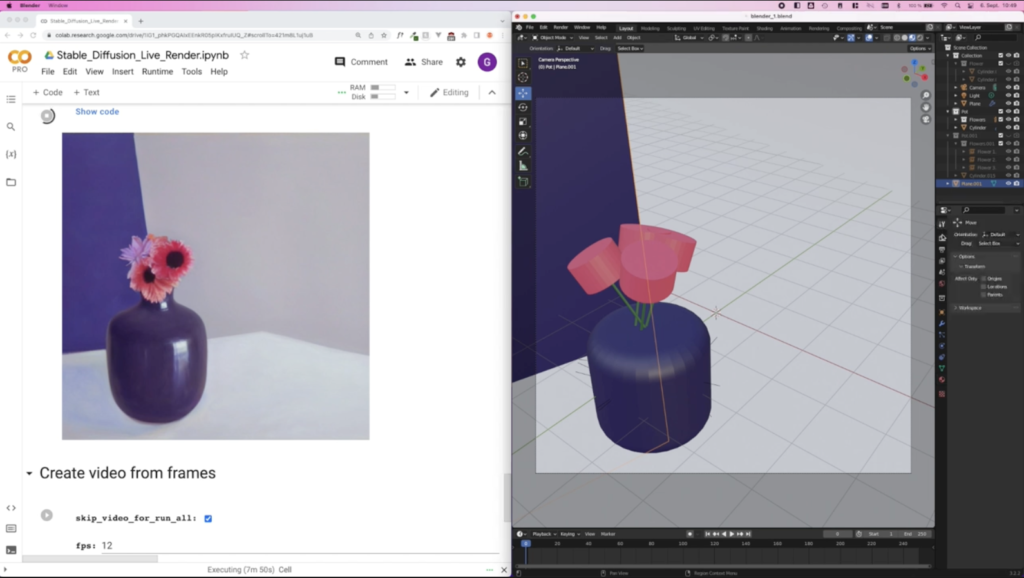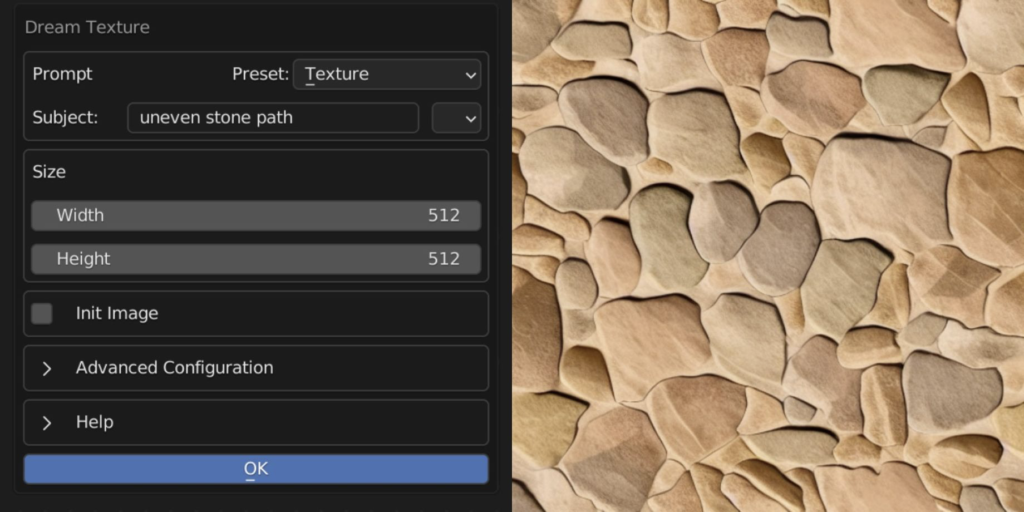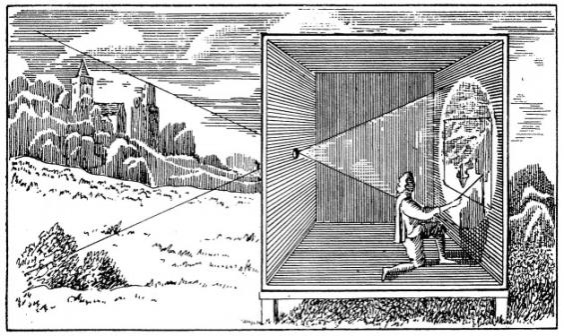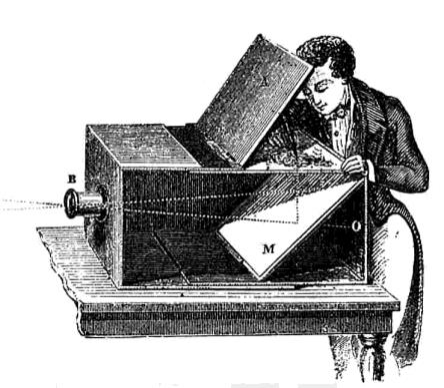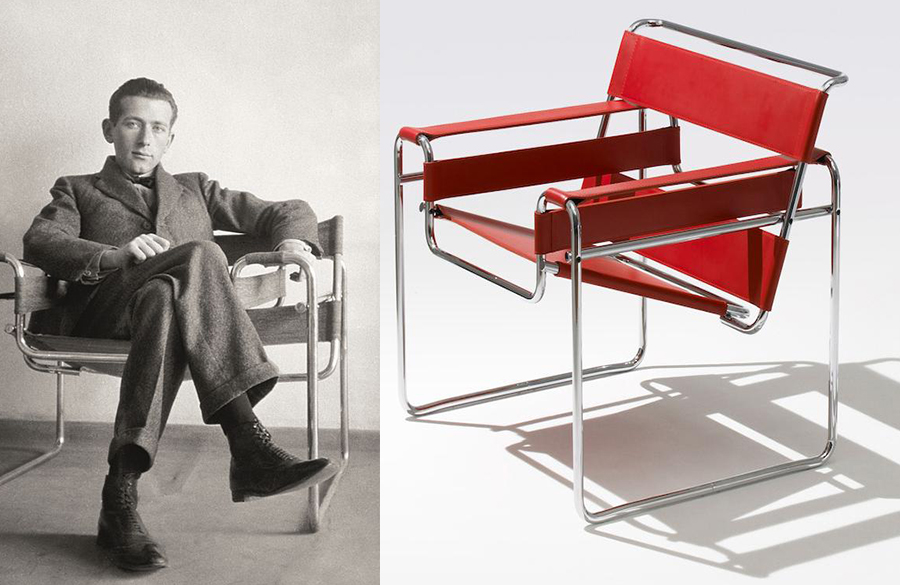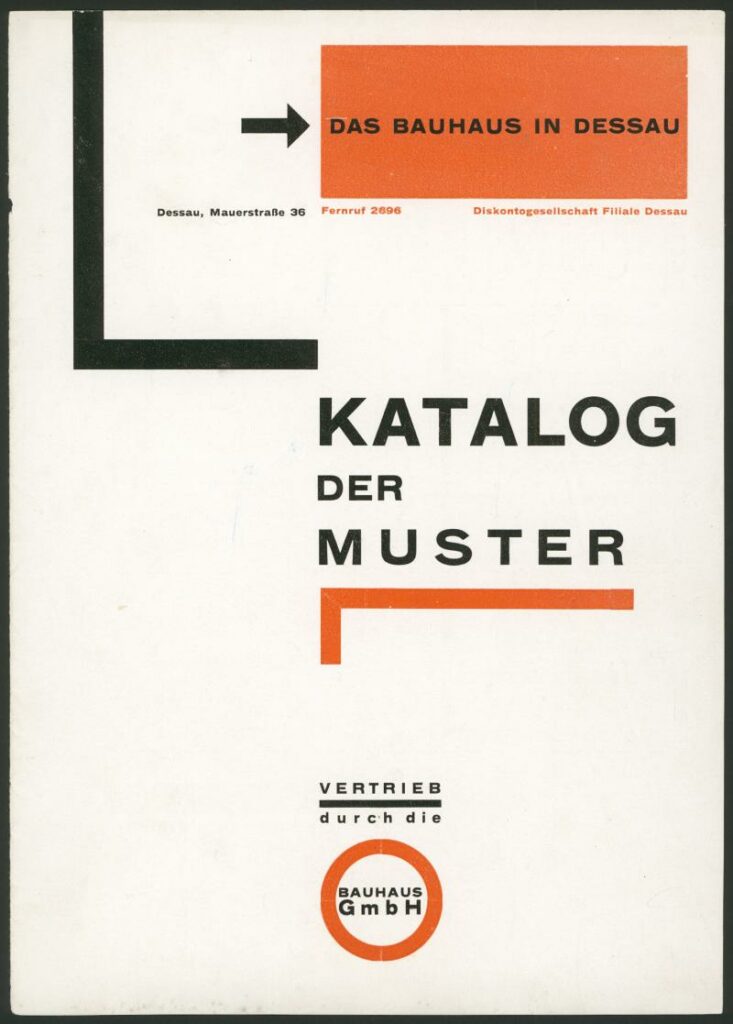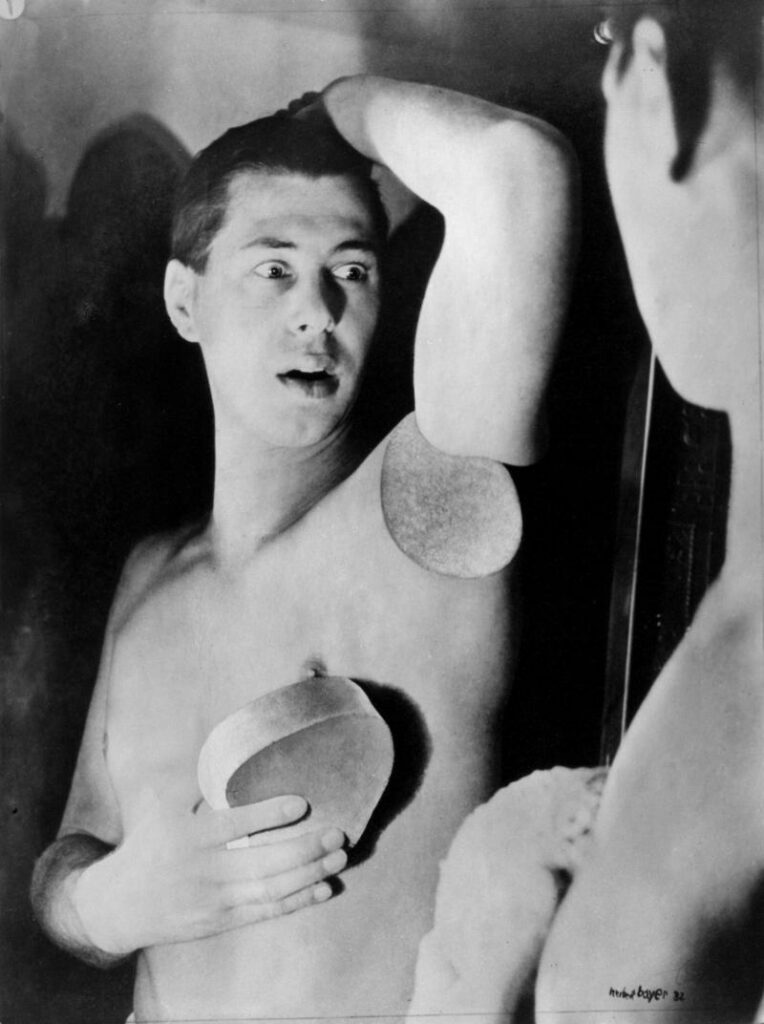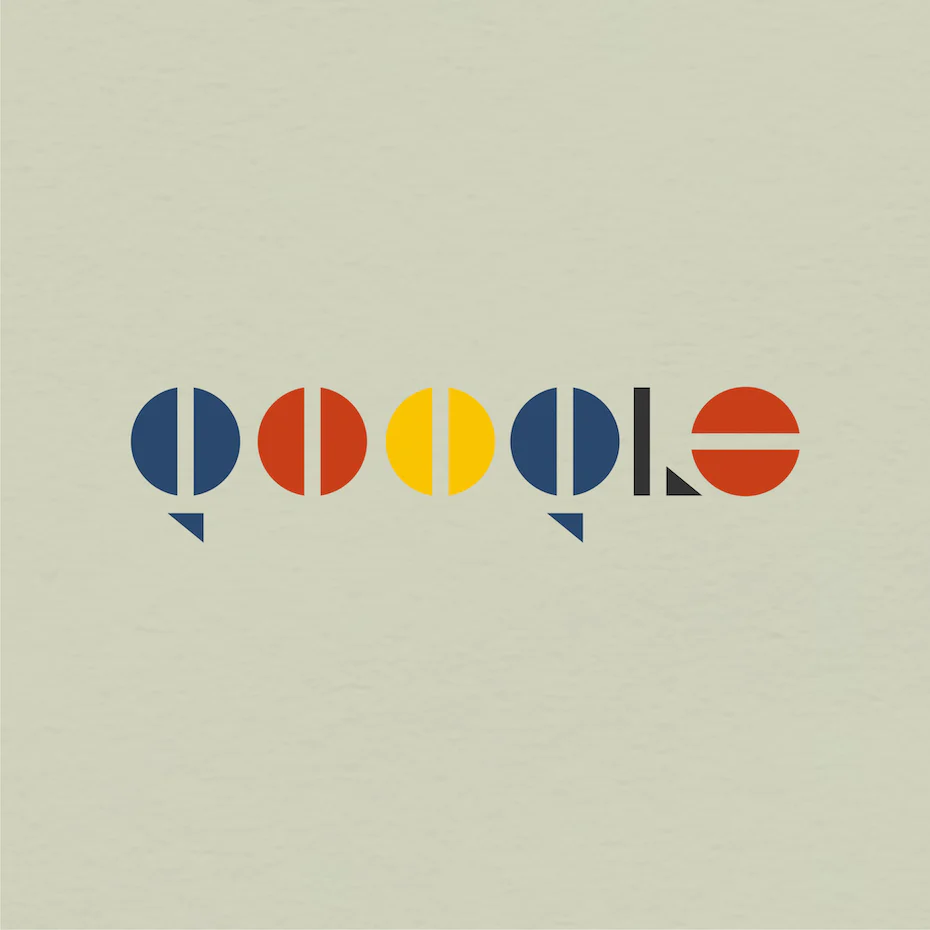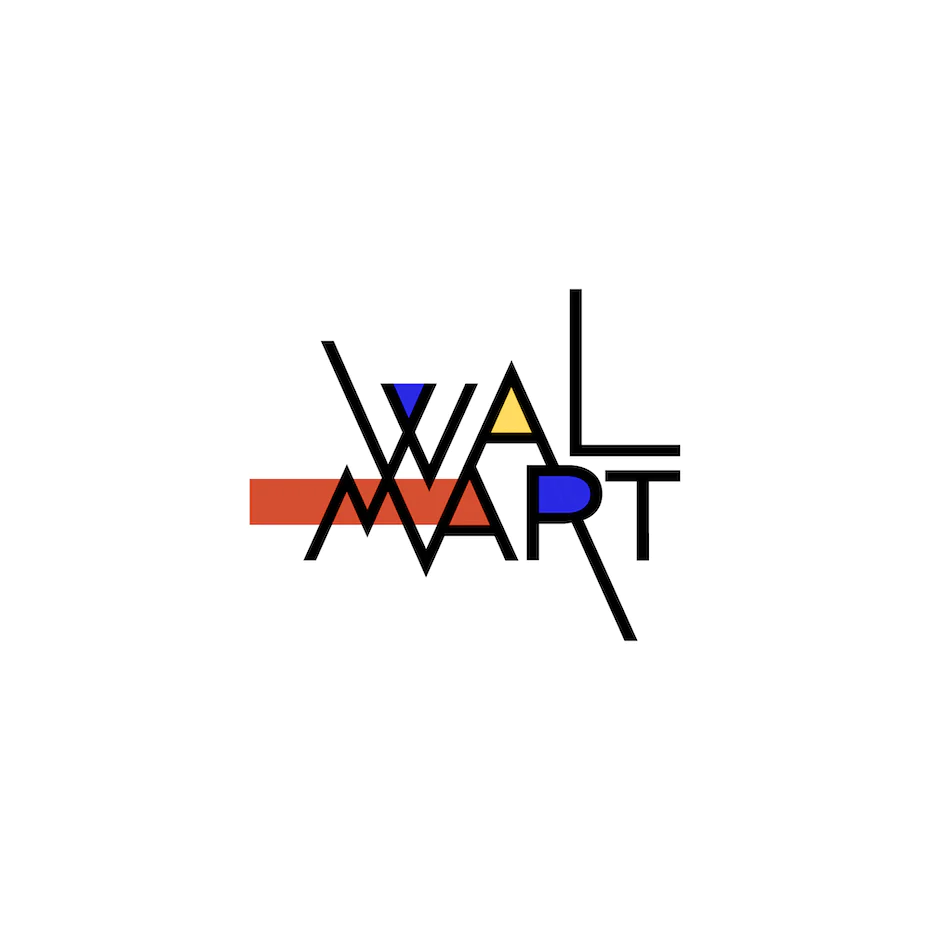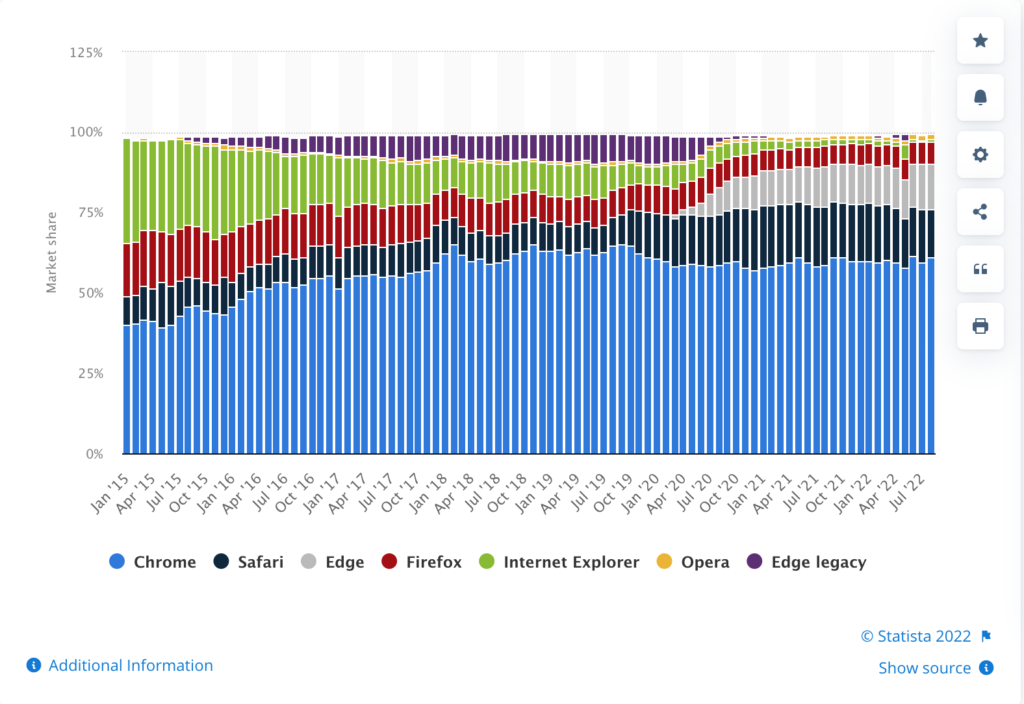To convey stories, ideas and viewpoints with the help of an image or several images is a very useful and powerful tool. In photography, storytelling is often called a photo essay or photo story.
“Any photography type can be used to tell stories. Documentary, fantasy, and even portraits are excellent for storytelling photography” (Bryan-Smith, Christopher).
A picture can convey a complex meaning that is difficult to describe with words alone, “A picture is worth a thousand words”. Here are the most important aspects to consider when telling a story with a picture or a serie of pictures,
Open vs closed story
First you need to figure out what you want to achieve with your photo or photos, what should the story be about? In this case you have two options – open or closed stories.
Open story: lets both the photographer and the audience be creative as the story is open for interpretation. The audience will take into account previous experience and emotions into the story.
Closed story: fixed beginning and end. The main idea is that the audience in the end should have the same conclusion.
Structure your narrative
When you have decided on an open or closed story it is easier to figure out the narrative. In the previous blog post I wrote I go deeper into this, however when it comes to photography these are some additions you should consider,
It is good if the story contains a beginning (opening shot), middle (interactive and sequential shots), and an end (closing shot). It is important to decide how the story should be told, sometimes you want the end to be open or start the story at the end. Therefore the structure of the photos is an essential element, how the story should be told. Always try to have the narrative in mind when taking the photos, the narrative is there to guide your viewers through the photos.
Keep in mind the importance of having a character, some sort of emotion, and elements or objects that creates a connection with the viewer. Start with following the structure from the previous blog post what are the-fundamentals of storytelling to create a narrative for your picture.
Single image vs Photo Series
In a single frame it is impossible to tell a story from the beginning till the end. Therefore the single frame suits best when telling an open story.
“A single frame might be very powerful but it’s still only a part of the bigger picture” (Grujin, Jasenka 2022).
When trying to tell a story in a single frame it is important to include small details that add to a person’s story. For an open story with a single frame you can play around with wide-angle shots which will give the viewers a bigger picture as more scenery will be included. Or keep it as a closed up frame and play around with the details which will bring more personality to the photo,
“A person’s full story is often in the details: a picture of their desk, travel books strewn across a bedroom floor, a close-up of their hands dirty from working in the garden, a wide-angle portrait of them surrounded by a few of their favorite things” (Bryan-Smith, Christopher).
However a closed story is easiest told through a photo essay or photo series,but it can as well be applied to an open story. With a series of photos the story can be told through a linear narrative structure to create a storyline with an opening shot, interactive and sequential shots, and a closing shot. Keep in mind that the first and last shot are the most important as they are crucial to grab the viewer’s attention.
Narrow down, trim, and exclude
A photo series consisting of 50 photos might make you lose your viewers attention. Keep only the most essential photos that actually contribute to the story. Be selective and narrow down to your favorite shots.
Take control of the entire frame
It is necessary to take a variety of shots of the same situation from different perspectives as a single shot won’t tell the whole story,
“You need to shoot portraits, landscapes, abstract images, wide-angle shots, action shots, zoomed-in details and so on in order to tell a whole story” (Grujin, Jasenka 2022).
When telling a story through photos there is no typical style to follow, feel free to use different techniques. Play with the lightning and positioning. We like variety to not get bored, be creative and try to challenge the imaginations while paying attention to the details in the surroundings.
The basics
Do not forget the fundamentals of photography as settings, composition, and lighting. They are still as important when you are trying to create a good story. A story told without the fundamental presence will not attract the viewer’s attention.
Plan ahead
As you now have an idea of what kind of shoots you need to do for your story, write down a list of equipment and a shot list. Do research about the location and create a map or pinterest board with inspiring shots you would like to try out that helps you convey your message. If you are photographing a famous location, do not forget to do research before to see what other photographers usually shot and try to find new and more unique angles.
“The planning process should include selecting the topic, doing a research on the topic and planning your shots – they should be very diverse and visually appealing” (Grujin, Jasenka 2022).
It doesn’t matter how much you plan ahead, you will always have some unexpected events happening through your shooting. So be open minded and prepared to tackle issues that may accrue.
Emotions in storytelling
The emotions told through the story is one of the most important aspects, to have an emotional impact on your viewer. Faces and body language are powerful ways to convey feelings as it is easy to identify a person’s behavioral patterns. This applies not only to humans but also to animals.
However, when telling a story the character is important, a hero or a villain. It doesn’t need to be a person or an animal, it can be a landscape or an object as long as it can evoke strong emotions. In addition, it is important that the photos are layered with a meaning.
“The images should be thoughtfully layered with meaning. This is how you engage your viewer’s attention for a longer period of time. This is usually the most difficult process of telling a story with photographs” (Hopper, Drew 2016).
It takes time to manage the skill of capturing memorable photos with strong emotions and a layered meaning.
Colours
Another aspect when creating an emotional impact on the viewers is the colors. Colors are a great and powerful tool to use and to always have the color theory in mind. This can help you create a meaning to your photos.
Warmer colors are good to flavor your photo and give a feeling of enjoyment, strong colors such as red can invoke the feeling of desire and passion. The cool colors can reflect loneliness and uncertainty, therefore it is important to think about what emotions you want the story to reflect.
“Experimenting with a colour scheme like warm and cool colours will allow you to quickly change the atmosphere in your images. For instance, if you focus on the spectrum of reds that will increase the sensation of joy, intimacy, passion or pleasure. On the other hand, cold bluish colors will transmit the feeling of calm or perhaps unhappiness and isolation” (Grujin, Jasenka 2022).

To have a caption together with your photo is also a part of the storytelling and should support the viewers understanding,
“That said, it is important to remember that while captions may expand your understanding of an image, it’s the image itself that should tell the story – never the other way round” (Hopper, Drew 2016).
Keep in mind that It takes time to combine the photography and storytelling skills. The most important thing is to start somewhere and enjoy the process of evaluating your skills.
Sources:
D. Little, Jason (July 23, 2017): 3 Steps to Becoming a Better Photographic Storyteller. In: Light Stalking, https://www.lightstalking.com/3-steps-becoming-better-photographic-storyteller/ (zuletzt aufgerufen am 6. 12. 2022)
Grujin, Jasenka (November 7, 2022): The 6 Fundamentals Of Storytelling In Photography. In: Light Stalking, https://www.lightstalking.com/storytelling-through-photography/ (zuletzt aufgerufen am 6. 12. 2022)
Hopper, Drew (June 27, 2016): 6 Tips for Telling Stories with Your Photos. In: PetaPixel, https://petapixel.com/2016/06/27/6-tips-telling-stories-photos/ (zuletzt aufgerufen am 6. 12. 2022)
Bryan-Smith, Christopher: 8 Tips for Creative Storytelling Photography. In: Expert photography, https://expertphotography.com/storytelling-photography/ (zuletzt aufgerufen am 6. 12. 2022)
McKechnie, Ben: How to Do Storytelling With Your Images. In: Digital photography school, https://digital-photography-school.com/8-tips-storytelling-images/ (zuletzt aufgerufen am 6. 12. 2022)